![]() Voucher
file setup
Voucher
file setup
This procedure sets the file defining the format of
every voucher that has been output from A.S.I.A. Usually, the initial setting includes the standard file name,
so you do not have to change the file name. Enter a file name only when you want to set up one of your
own.
To change the file name, enter the name of the definition file including
extensions (.xls).
→ To Voucher File Setup
![]() Screen
Transition
Screen
Transition
[Server applications]
↓
[System custodian]
↓
[Name setup]
↓
[Voucher file setup]
↓
[Voucher file setup] screen
![]() Item
Setup
Item
Setup
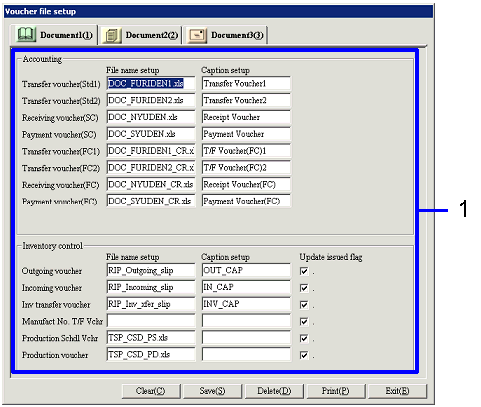
The above is an example of the
[Additional information (1)] tab on the [Additional Information Name Setup
(Master/Common)] screen.
The contents of each tab are as follows.
|
Tab name |
Item categorization |
Voucher name |
|
Document file 1 |
Accounting |
Transfer voucher (Std1), Transfer voucher (Std2), Receiving voucher (SC), Payment voucher (SC), Transfer voucher (multi-currency1), Transfer voucher (multi-currency2), Receiving voucher (multi-currency), Payment voucher (multi-currency) |
|
Inventory control |
Outgoing voucher, Incoming voucher, Inventory moving voucher, Manufacturing No. transfer voucher, Production schedule voucher, Production voucher |
|
|
Document file 2 |
Claims/Notes receivable |
Claims request, Indiv Receipt, Receipt, Receipt of notes receivable |
|
Debts |
Debts request, Indiv payment notice, Monthly payment notice |
|
| Claims/Debts | Claims Balance notice, Debts Balance notice | |
|
Document file 3 |
Sales |
Quotation, Sales order form, Shipping order, Bill of delivery, Packing list, Invoice, Receipt, Credit memo |
| Purchase |
Purchase request, Purchase order form, Receiving voucher, Purchase voucher, Debit Memo |
![]() [Buttons]
[Buttons]
![]() Notes:
Notes:
Any voucher with the file name incorrectly entered in the above procedure may not be output from A.S.I.A. Therefore, be sure to exercise utmost care when changing the settings.