![]() Journal
auto-approval setup
Journal
auto-approval setup
This procedure sets whether different types of auto-journal data are saved as "Approved" or "Unapproved" data. In the initial status, all data are preset to "Unapproved."
![]() Screen
Transition
Screen
Transition
[Server applications]
↓
[System custodian]
↓
[Parameter Setup]
↓
[Journal auto-approval setup]
↓
[Journal auto-approval setup] screen
![]() Item
Setup
Item
Setup
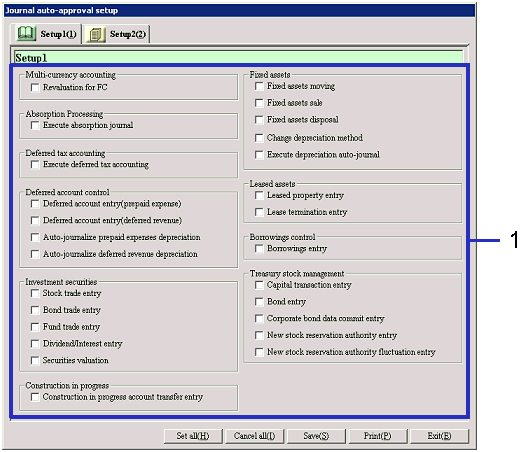
The above table is an example of [Setup (1)] tab.
The following are tabs and journal data to be set on the respective tabs.
|
Tab |
Module Name |
Menu |
|
Setup1 |
Multi-currency accounting | Revaluation for FC |
| Absorption Processing | Execute absorption journal | |
| Deferred tax accounting | Execute deferred tax accounting | |
| Deferred account control | Deferred account entry (prepaid expense), Deferred account entry (deferred revenue), Deferred account entry auto-journalize depreciation, Deferred account entry auto-journalize depreciation | |
|
Investment securities |
Stock trade entry, Claims trade entry, Fund trade entry, Dividend/interest entry, Securities valuation | |
| Construction in progress | Construction in progress for account transfer entry | |
| Fixed Assets | Fixed assets moving, Fixed assets sale, Fixed assets disposal, Change depreciation method, Execute depreciation auto-journal | |
| Leased Assets | Leased property entry, Lease termination entry | |
| Borrowings control | Borrowings entry | |
| Treasury stock management | Capital transaction entry, Bond entry, Corporate bond data commit entry, Enter new stock reservation authority, Enter new stock reservation authority fluctuation | |
|
Setup2 |
Claims Control |
Execute auto-journal, Settle claims, Offset claims/debts |
| Debts Control | Execute auto-journal, Settle claims, Offset claims/debts (No selection can be made here. This part always interlocks with the ON/OFF status of "Offset claims/debts" in "Claims Control" above.) | |
| Notes receivable | Notes receivable entry, Settlement (NR/claims), Update notes receivable status | |
| Notes payable | Notes payable entry, Bulk notes payable entry, Update notes payable status | |
| Bank account control | Settle (receipt/claims), Settle/Auto-journalize auto-transfer data | |
| Expenses management | Execute auto-journal, Settle expenses management data | |
| Inventory control |
Inventory auto-journal, Inventory market valuation |
![]() [Buttons]
[Buttons]