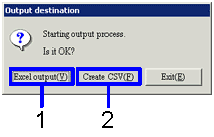Procedure for Output form
Procedure for Output form
 Outline
Outline
Search for deferred data to output on a form.
Enter the Excel or CSV format.
 1.
Screen display method
1.
Screen display method
- Select [Assets] → [Investment
securities] → [Forms].
- Select the form from the menu (Securities transaction
list, Securities
balance list, Securities
valuation list, Securities
ledger(master), Securities
ledger).
→ The screen of each output form is displayed.
 2.
Searching conditions entry
2.
Searching conditions entry
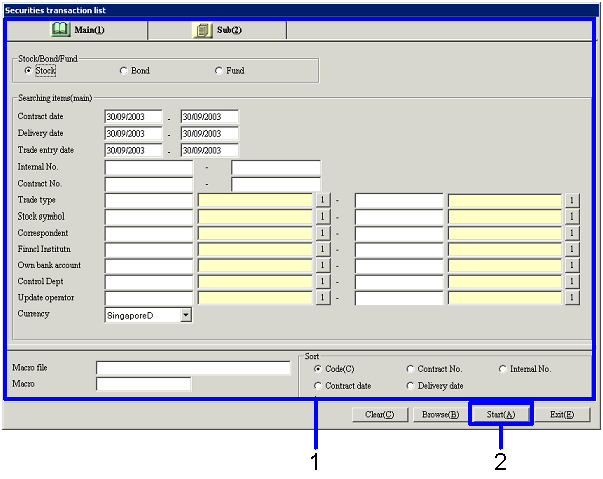
→ To Menu Reference
- Enter a searching condition for outputting accounting data.
- Click "Start(A)" button.
→ A dialog to specify the output format is displayed.
 3.
Specifying output format
3.
Specifying output format
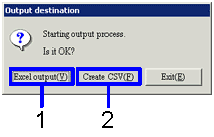
- To output as an Excel file (if the number of rows on the form is
less than or equal to 65,000), click the "Excel output(Y)" button.
→ A form image (Excel screen) is displayed.
- To output as a CSV file (if the number of rows on the form is
greater than 65,000), click the "Create CSV (F)" button.
→ A screen to enter the save destination is displayed. Change the file
name to save if needed.
You can also save an Excel file as a file name.
![]() Procedure for Output form
Procedure for Output form![]() Outline
Outline![]() 1.
Screen display method
1.
Screen display method![]() 2.
Searching conditions entry
2.
Searching conditions entry![]() 3.
Specifying output format
3.
Specifying output format