 Procedure for Market price entry
Procedure for Market price entry
 Outline
Outline
Enter market price information on the symbol for
securities.
 1.
Screen display method
1.
Screen display method
- Select [Assets] → [Investment
securities] → [Valuation].
- Select [Market Price Entry] from the menu.
→ The [Market price entry] screen is displayed.
 2.
Searching conditions entry
2.
Searching conditions entry
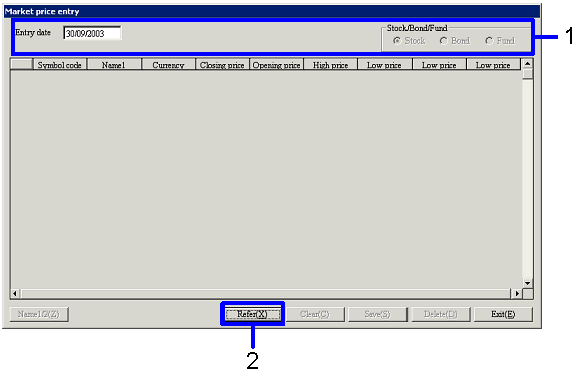
→ To
Menu Reference
- Enter the searching condition for market price information. Select
the "Entry date" and securities type.
- Click the "Reference (X)" button.
→ Data searched for is displayed in the spread section.
 3.
Market price entry
3.
Market price entry

- Enter the closing price, opening price, high price, low price, high
price since beginning of year, low price since beginning of year for each stock
symbol.
- Click the "Save(S)" button.
→ Market price
information is saved.
![]() Procedure for Market price entry
Procedure for Market price entry![]() Outline
Outline![]() 1.
Screen display method
1.
Screen display method![]() 2.
Searching conditions entry
2.
Searching conditions entry![]() 3.
Market price entry
3.
Market price entry![]()