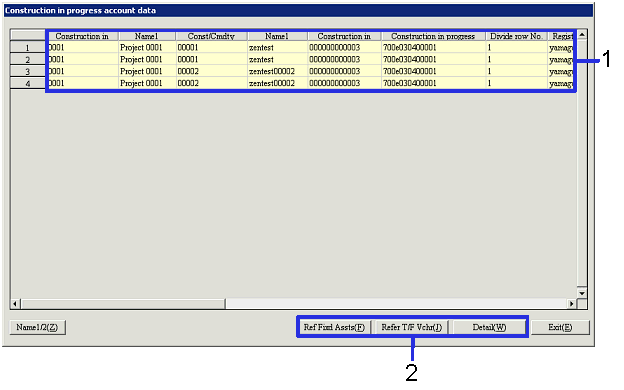Procedure for Construction in progress account searching
Procedure for Construction in progress account searching
 Outline
Outline
In the Construction in progress account
searching procedure, while displaying the construction in progress account
detail data, you can search journalizing voucher source, transferred voucher
and fixed assets data.
 1.Screen
display method
1.Screen
display method
- Select [Assets] → [Construction in Progress] → [Entry].
- From the Menu, select [Construction In Progress Account Searching].
→ The [Construction in progress account searching] screen will
appear.
 2.Searching
Construction in progress account data
2.Searching
Construction in progress account data
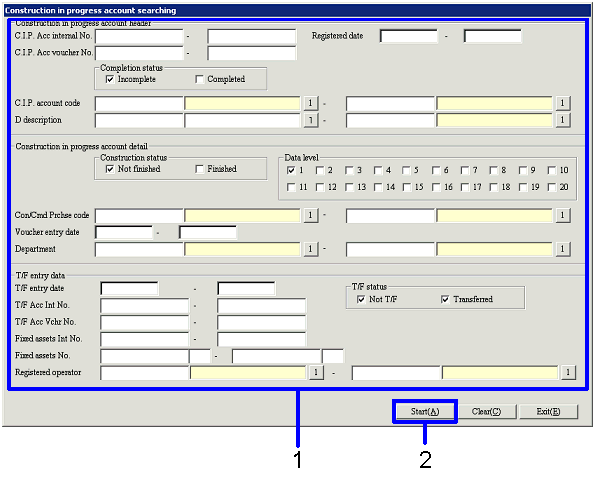
→ To Menu Reference
- Enter the searching conditions.
- Click the "Start (A)" button.
→ The [Construction in progress account data] screen will appear.
 3.Referring
to Construction in progress account data
3.Referring
to Construction in progress account data
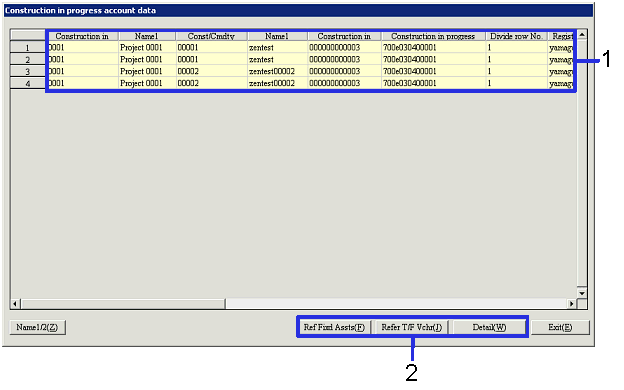
→ To Menu Reference
- Select the row containing Construction in progress account detail
that you want to refer to.
- According to the selected Construction in progress account detail,
click one of the following buttons.
- "Ref Fixd Assts (F)" button
→ The [Register fixed assets] screen will appear.
- "Refer T/F vchr (J)" button
→ The [Journal data details] screen will appear.
- "Detail (W)" button
→ The [Construction in progress account data searching (refer
construction in progress account registration data)] screen will appear.
![]() Procedure for Construction in progress account searching
Procedure for Construction in progress account searching![]() Outline
Outline![]() 1.Screen
display method
1.Screen
display method![]() 2.Searching
Construction in progress account data
2.Searching
Construction in progress account data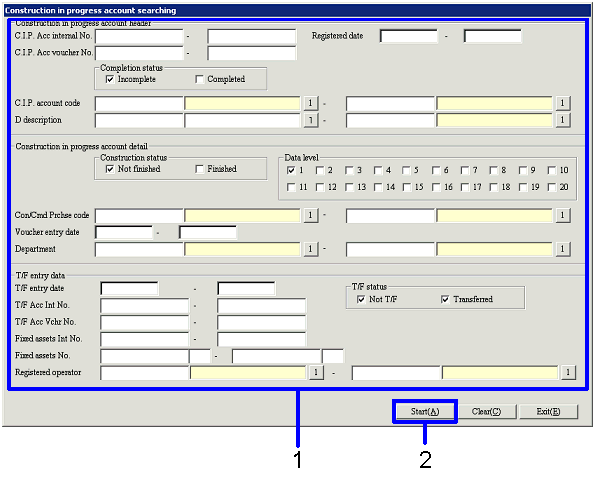
![]() 3.Referring
to Construction in progress account data
3.Referring
to Construction in progress account data