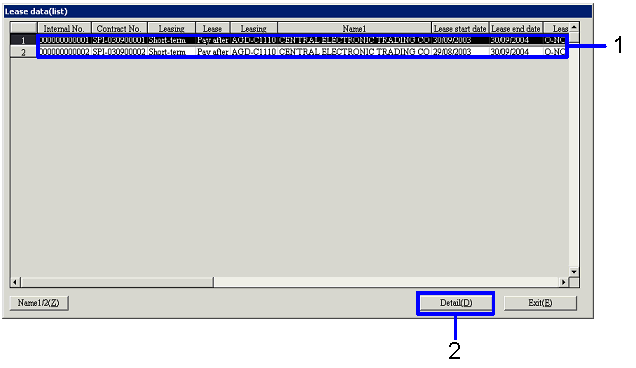Procedure for Lease searching
Procedure for Lease searching
 Outline
Outline
In [Lease searching], you can refer to the
status of lease contracts by selecting the searching condition on the [Contract
information] tab, the [A/C and Payment method] tab and/or the [Object
information] tab.
 1.
Screen display method
1.
Screen display method
- Select [Assets] → [Leased assets] → [Entry].
- Select [Lease Searching] from the menu.
→ [Lease contract searching (from/to)] screen will appear.
 2.
Searching conditions entry
2.
Searching conditions entry
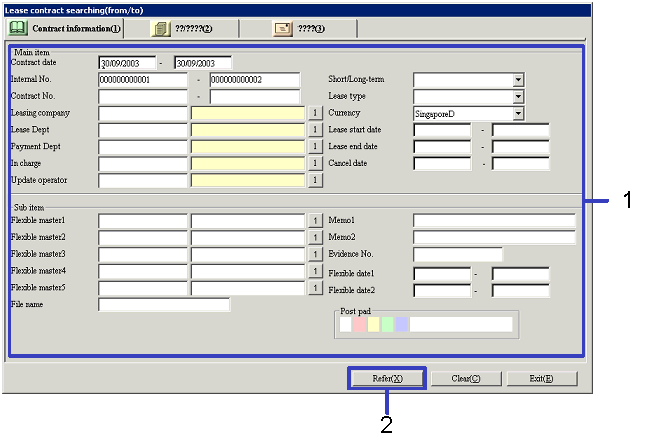
→ To Menu Reference
- Enter the searching condition (including entry date, internal No.)
of lease payment data to be referred.
We recommend you to enter the searching condition as precise as possible
to improve the searching speed.
Utilize items on the [A/C and Payment method] tab and/or the [Object
information] tab so that you can further narrow down the searching
condition.
- Click the "Reference (X)" button.
→ [Lease data (list)] screen will appear.
 3.
Details information confirmation
3.
Details information confirmation
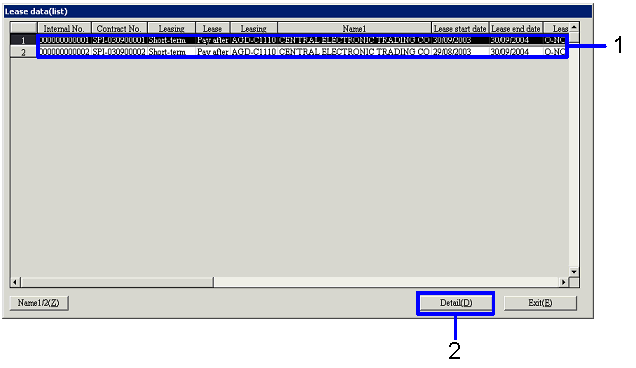
→ To Menu Reference
- Select lease information of which you want to confirm the details
from the list.
- Click the "Details (D)" button.
→ [Lease data searching (detailed result)] screen will appear.
![]() Procedure for Lease searching
Procedure for Lease searching![]() Outline
Outline![]() 1.
Screen display method
1.
Screen display method![]() 2.
Searching conditions entry
2.
Searching conditions entry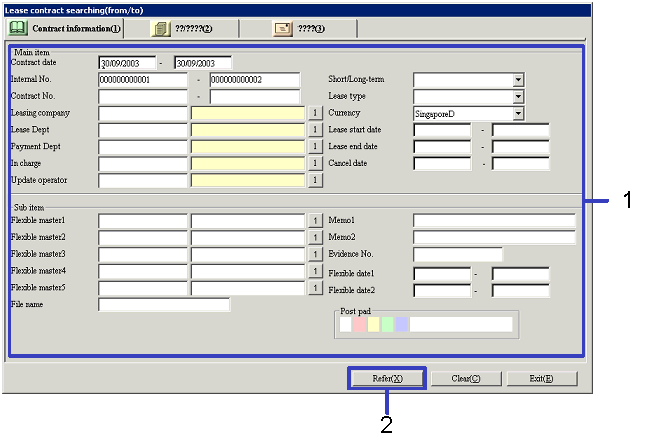
![]() 3.
Details information confirmation
3.
Details information confirmation