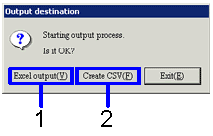Procedure for Borrowings list output
Procedure for Borrowings list output
 Outline
Outline
Entering
the condition of borrowings data to be output, you can output a borrowings list
in either an Excel file or a CSV file.
 1.
Screen display method
1.
Screen display method
- Select [Finance] → [Borrowings control] → [Forms].
- Select "Borrowings List" from the menu.
→ [Borrowings list] screen will appear.
 2.
Entering searching conditions
2.
Entering searching conditions
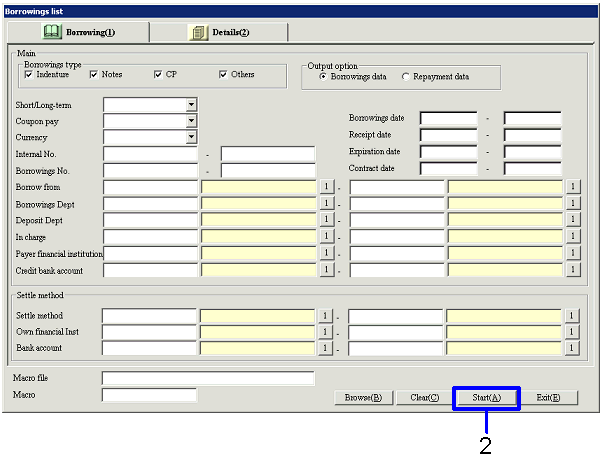
→ To Menu Reference
- Enter the condition of
borrowings data to be output.
- Click the "Start (A)" button.
→ A dialog will appear to specify the output form.
 3.
Specifying the output form
3.
Specifying the output form
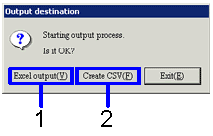
- If you want to
output the data in an Excel file (when the number of rows is 65,000 or fewer in
the form), click the "Excel Output (Y)" button.
→ The form image (Excel screen) will be
displayed.
- If you want to
output the data in a CSV type (when the number of rows is over 65,000 in the
form), click the "Create CSV (F)" button.
→ The screen
will be displayed allowing you to specify the destination to save the
data. If necessary, you can also change
the file name and save the data.
You can also save the data in an Excel
file under whatever filename you please.
![]() Procedure for Borrowings list output
Procedure for Borrowings list output![]() Outline
Outline![]() 1.
Screen display method
1.
Screen display method![]() 2.
Entering searching conditions
2.
Entering searching conditions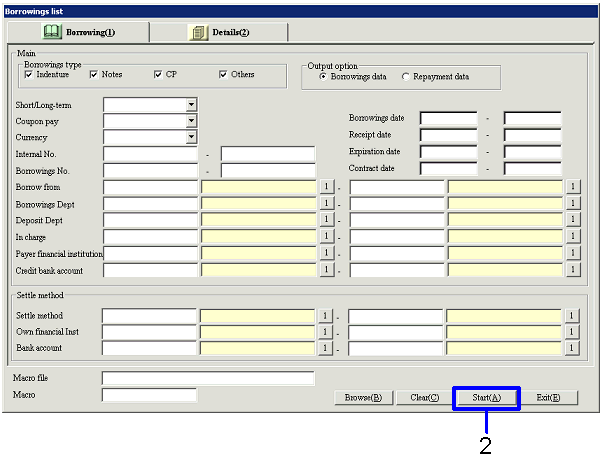
![]() 3.
Specifying the output form
3.
Specifying the output form