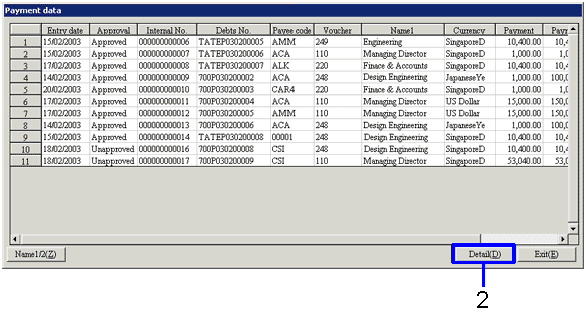Procedure for debts searching
Procedure for debts searching
 Function Outline
Function Outline
Search the debt data that has already been registered.
 1. Screen Display Method
1. Screen Display Method
- [Debts] → [Unpaid
Control] → select [Register].
- Select [Debt Searching] from the menu.
→ The [Debt searching] screen is displayed.
 2. Entering the Searching Condition
2. Entering the Searching Condition
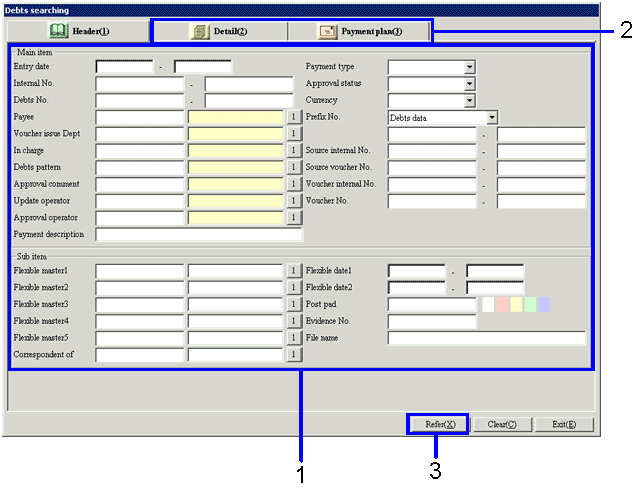
→To Menu Reference
- Enter the search criteria for the data to be searched.
To improve the processing speed, enter the search criteria in as much detail as possible.
- If data is searched with the items in the Details screen, click the "Details" tab.
If data is searched with the items in the [Payment plan] screen, click the Payment Plan tab.
Setting up the searching conditions by switching the tabs makes it possible to narrow down the results of the search further.
- Click the "Refer (X)" button
 3. Payment Data Selection
3. Payment Data Selection
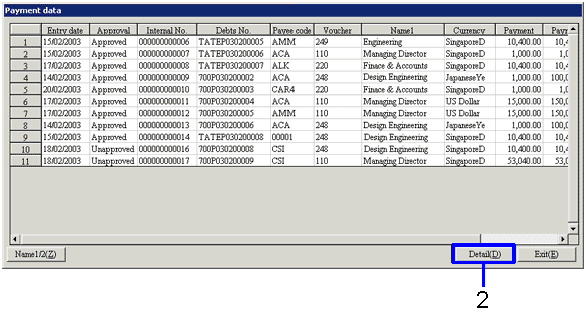
- The data that meets the searching condition is displayed in the [Spread].
- Position the cursor on the data whose information is to be confirmed and click the "Detail (D)" button.
![]() Procedure for debts searching
Procedure for debts searching![]() Function Outline
Function Outline![]() 1. Screen Display Method
1. Screen Display Method![]() 2. Entering the Searching Condition
2. Entering the Searching Condition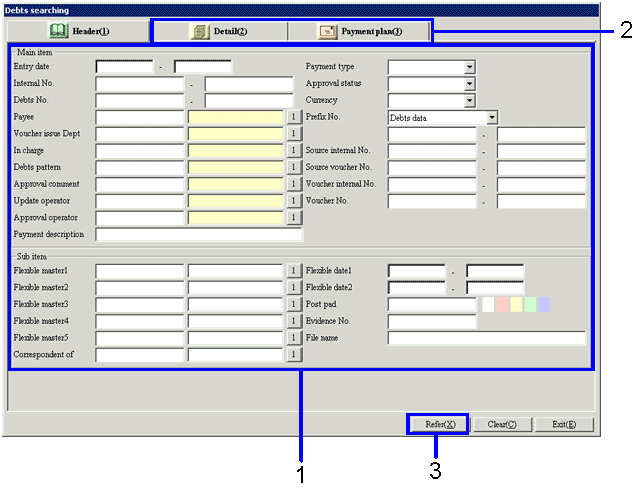
![]() 3. Payment Data Selection
3. Payment Data Selection