![]() Register flexible master
Register flexible master
Register flexible masters (master items that
can be used for arbitrary purposes).
→ To Flexible
master
![]() Screen
Transition
Screen
Transition
[Master management]
↓
[Common master]
↓
[Flexible master management]
↓
[Register flexible master]
↓
[Register flexible master] screen
The registration menus can be divided into the following 15 types. The method of registration is common to all of the types.
|
Order |
Registration menu name |
Comment |
|
1 |
Register flexible master |
Register flexible masters to enter in the headers of entry screens of the individual subsystems for sales, purchase and products/EDI. The flexible masters registered are common to these subsystems. |
|
2 |
Register flexible master |
Register flexible masters to enter in the details of entry screens of the individual subsystems for sales, purchase, and products/EDI. The flexible masters registered are common to these subsystems. |
|
3 |
Register flexible master |
Register flexible masters to use in the headers of the individual subsystems for claims and debts. The flexible masters registered are common to both subsystems. |
|
4 |
Register flexible master |
Register flexible masters to use in the details of the individual subsystems for claims and debts. The flexible masters registered are common to both subsystems. |
|
5 |
Register flexible master |
Register flexible masters to use in the settlement plan (payment, collection) of the individual subsystems for claims and debts. The flexible masters registered are common to both subsystems. |
|
6 |
Register flexible master |
Register flexible masters to use in the fixed assets module. |
|
7 |
Register flexible master |
Register flexible masters to use in the leased assets module. |
|
8 |
Register flexible master |
Register flexible masters to use in the notes receivable and notes payable modules. The flexible masters registered are common to both modules. |
|
9 |
Register flexible master |
Register flexible masters to use in the borrowings control module. |
|
10 |
Register flexible master |
Register flexible masters to use in the investment securities module. |
|
11 |
Register flexible master |
Register flexible masters to use in the treasury stock management module. |
|
12 |
Register flexible master |
Register flexible masters to use in the header of the expenses management module. |
|
13 |
Register flexible master |
Register flexible masters to use in the details of the expenses management module. |
|
14 |
Register flexible master |
Register flexible masters to use in Register goods of the logistics master module. |
|
15 |
Register flexible master |
Register flexible masters to use in Register correspondent of common master module. |
![]() Item
Setup - [Details] tab
Item
Setup - [Details] tab
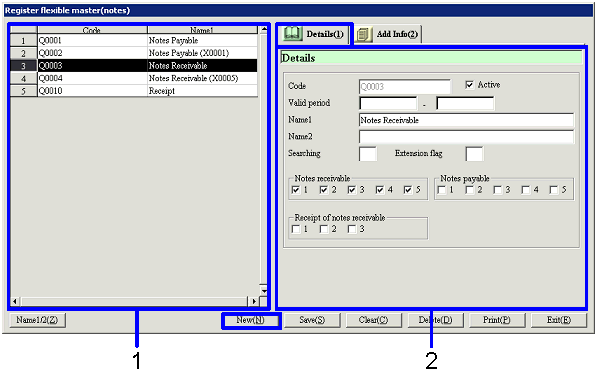
The figure above shows a sample [Register flexible master (notes)] screen.
![]() Item
Setup - [Additional information]
tab
Item
Setup - [Additional information]
tab
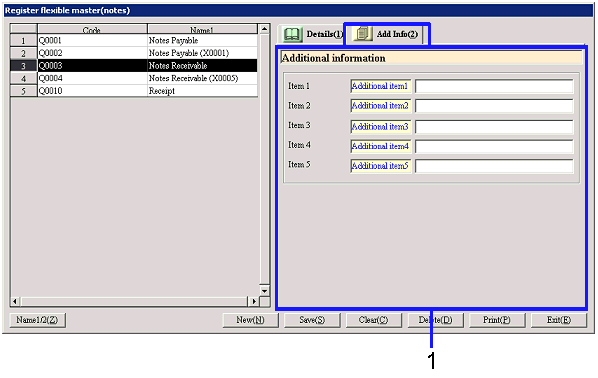
![]() Buttons
Buttons