![]() Register A/C Property
Register A/C Property
This procedure registers an A/C property.
It enables you to search the A/C to be registered and edit the property on the [Register
A/C Property (from/to)] screen. It
also enables you to register the property on the [Register A/C Property]
screen.
![]() Screen
Transition
Screen
Transition
[Master Management]
↓
[Accounting Master]
↓
[Accounting Management]
↓
[Register A/C Property]
↓
[Register A/C Property (from/to)] screen
"Start" button → [Register A/C Property] screen
![]() Item
Setup - [Register A/C Property (from/to)] screen
Item
Setup - [Register A/C Property (from/to)] screen
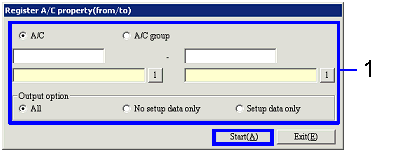
![]() Item
Setup - [Register A/C Property] screen
Item
Setup - [Register A/C Property] screen
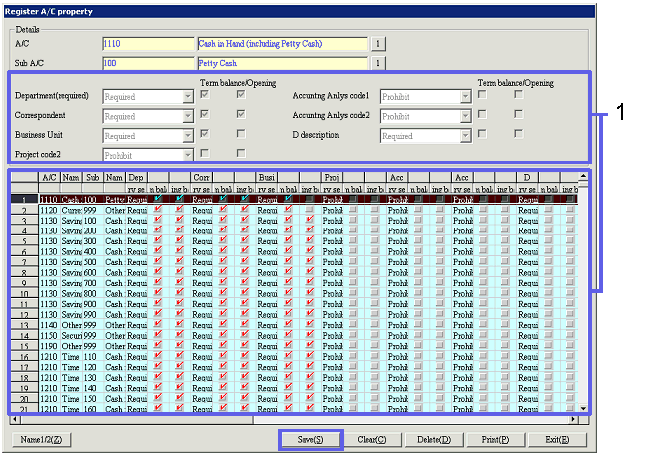
[Details]
Item |
Type of A/C |
Entry Setup |
Term Balance |
Opening Balance |
|
Department |
B/S A/C |
Required Fixed |
ON Fixed |
Selectable from On or Off |
|
P/L A/C |
Required Fixed |
ON Fixed |
OFF Fixed |
|
|
Customer, Project code 1, Project code 2, Accounting analysis code 1, Accounting analysis code 2 |
B/S A/C |
Required/Optional |
OFF |
OFF Fixed |
|
ON |
Selectable from On or Off |
|||
|
Prohibit |
OFF Fixed |
OFF Fixed |
||
|
P/L A/C |
Required/Optional |
Selectable from On or Off |
OFF Fixed |
|
|
Prohibit |
OFF Fixed |
OFF Fixed |
||
|
D description |
Common |
Common |
OFF Fixed |
OFF Fixed |
[Spread]
Displays the list of A/Cs and sub A/Cs that meet the search criteria
entered in the [Register A/C Property (from/to)] screen.
The A/Cs displayed in rows with a light blue background have properties
that have already been registered.
You cannot change the A/C or sub A/C already used in voucher entry.
The A/Cs displayed in rows with a white background have properties that have
not been registered.
![]() Button
Functions
Button
Functions
[Register A/C Property (from/to)] screen
[Register A/C Property] screen