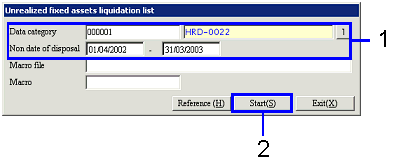Procedure for Output form
Procedure for Output form
 Outline
Outline
In this procedure, you can search the accounting
data for output and output those in a form.
 1.Screen
display method
1.Screen
display method
- Select [Disclosure] → [Consolidation control] → [Forms].
- From the menu, select "Unrealized Fixed Assets Liquidation List."
→ The [Unrealized fixed assets liquidation list] screen will be
displayed.
 2.Setup
searching conditions
2.Setup
searching conditions
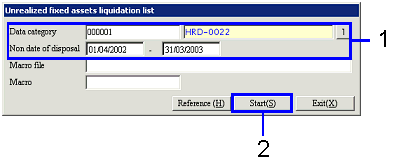
→ To Menu Reference
- Enter the searching conditions for the accounting data for output.
- Click the "Start (A)" button.
![]() Procedure for Output form
Procedure for Output form![]() Outline
Outline![]() 1.Screen
display method
1.Screen
display method![]() 2.Setup
searching conditions
2.Setup
searching conditions