![]() Procedure for Create consolidated data
Procedure for Create consolidated data
![]() Outline
Outline
In this procedure, you can summarize the consolidated data from each module to create an output file.
![]() 1.Screen
display method
1.Screen
display method
![]() 2.Create
consolidated data
2.Create
consolidated data
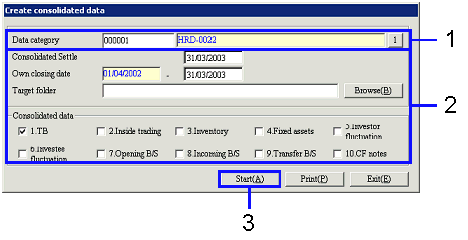
→ To Menu Reference
|
Item |
Default setting |
|
Consolidated Settle yearly closing date |
the month-end day |
|
Own closing date |
start date of the "Accounting period" specified in [Accounting year setup] in [System custodian module] and the month-end day |
|
Target folder |
setup value in the [Consolidated parameters setup] screen |
|
Consolidated data |
setup value in the [Consolidated parameters setup] screen |