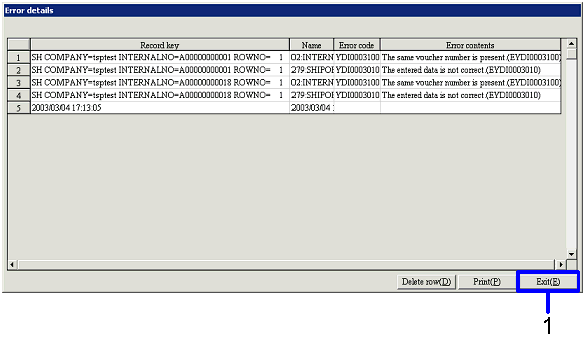Procedure for Execution error log
Procedure for Execution error log
 Outline
Outline
This module defines data to be imported for journal
data, claims data and debts data, and data to be updated for collection plan
and payment plan.
 1.
Screen Display Method
1.
Screen Display Method
- Select [Server Applications] → [Data Import] → [Master Import].
- Select [Execution Error Log] from the menu.
→ The [Execution error log] screen will appear.
 2.
Selecting Data for Log Reference
2.
Selecting Data for Log Reference
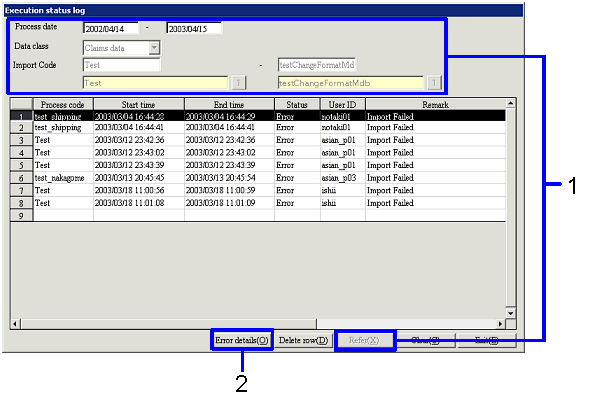
- Enter the Import code to refer the log in the header.
Click the "Refer (X)" button.
→ Applicable data will be displayed in the [Spread].
- Select applicable data using the cursor and click the "Error
Detail (D)" button.
→ The [Error details] screen will appear.
 3.
Confirming Details of Error
3.
Confirming Details of Error
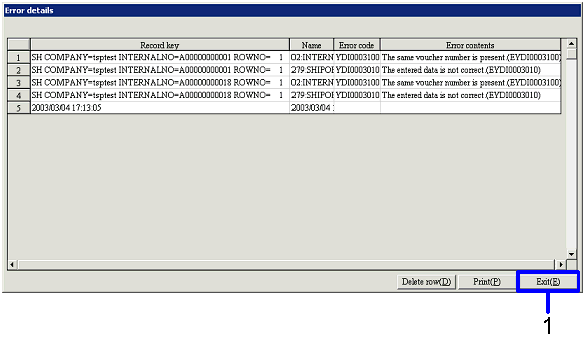
- Confirm details of the error.
Click the "Exit (E)" button.
![]() Procedure for Execution error log
Procedure for Execution error log![]() Outline
Outline![]() 1.
Screen Display Method
1.
Screen Display Method![]() 2.
Selecting Data for Log Reference
2.
Selecting Data for Log Reference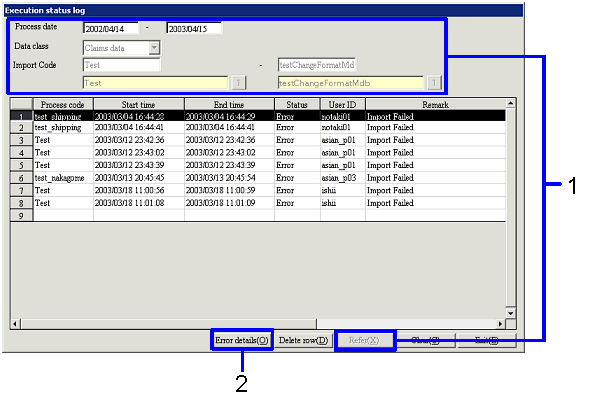
![]() 3.
Confirming Details of Error
3.
Confirming Details of Error