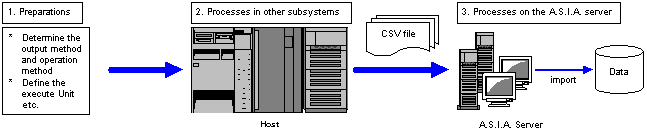Data import module outline
Data import module outline
 Outline
Outline
In the [Data import
Module], you can summarize, edit and accept data from other systems as A.S.I.A.
data. Data can be converted by
importing using the CSV format which is a standard format. Also, you can automatically execute
processes based on a predefined schedule by interlocking the JOB scheduler (JP1). By utilizing [Data import module], it
can be smoothly and efficiently interfaced with other systems.
 Menu
Structure
Menu
Structure
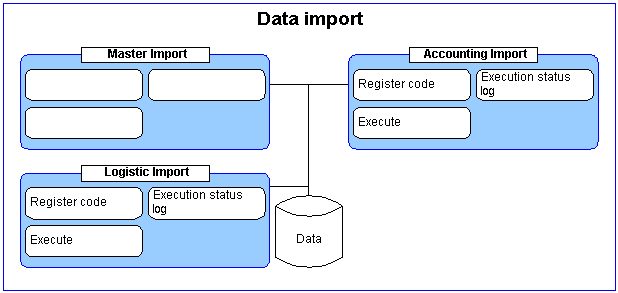
-
Accounting Import
There is a Menu to perform the
following processes;
-
Register code
Define a file to be imported.
-
Execute
Perform the Import process. You can also check if data to be
imported matches the import format only.
-
Execution status log
Displays Execution status and error details of the
import process.
 Operation
Method
Operation
Method
- Preparations
[Basically done by system operator]
-
Determine the output method (file
name, storage location, etc.) and operation method for import object data.
-
Enter an Import file and define the execute
Unit.
- Processes in other subsystems
[Done by other subsystem operator]
-
Create a CSV file using the specified
format and specified name.
-
Transfer the created CSV file to the specified
folder.
- Processes on the A.S.I.A.
server
[Done by A.S.I.A. System administrator]
-
Register jobs in the schedule. Or directly execute jobs.
-
Carry out JOB execution management
such as error processing (Reference the error log file to carry out data update,
etc.).
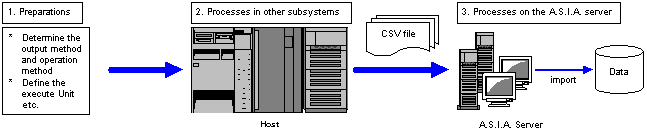
![]() Data import module outline
Data import module outline![]() Outline
Outline![]() Menu
Structure
Menu
Structure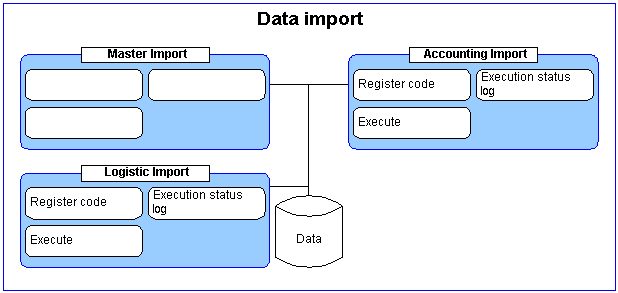
![]() Operation
Method
Operation
Method