![]() Procedure for Parameter list and forms parameters list reference
Procedure for Parameter list and forms parameters list reference
![]() Outline
Outline
Check the list of settings of batch output of forms and execution of auto-journal. The reference procedures of the settings for [Parameter list] and [Forms parameters list] are basically the same. This section explains the procedure using [Forms parameters list] reference as an example.
![]() 1.
Screen display method
1.
Screen display method
![]() 2.
Setup status reference
2.
Setup status reference
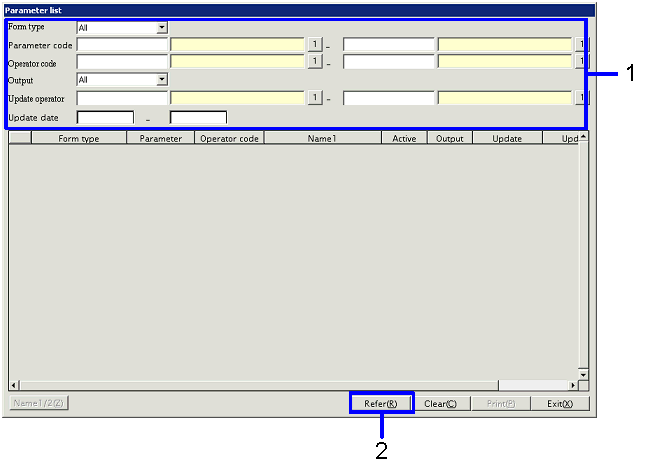
→ To Menu Reference