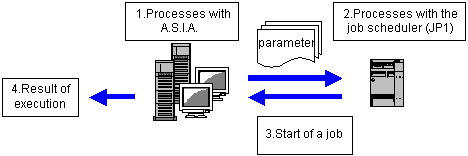Timer Control Module Outline
Timer Control Module Outline
 Function
outline
Function
outline
The timer control module creates parameters
for executing batch jobs and sets job scheduler (JP1).
To execute batch jobs, create parameters (data creation conditions, forms
output conditions, etc.) in advance and set with the job scheduler (JP1). Applications (forms application, etc.)
are automatically executed according to the parameter settings.
Batch jobs can be executed for individual registrars of parameters.
Parameter creation
As with other vouchers, parameter patterns can be registered and read.
Job scheduler (JP1) setup and process
results
Parameters created are set with the job scheduler (JP1) as jobs.
The applications (forms output application, etc.) are associated with
parameters with the job scheduler (JP1).
The status of execution of jobs set with the job scheduler (JP1) is controlled
with the functions of the job scheduler (JP1). The status and result of accounting data creation and forms
output process can be checked on the [Refer execution status] and [Refer form
output status] screens.
 Menu
structure
Menu
structure
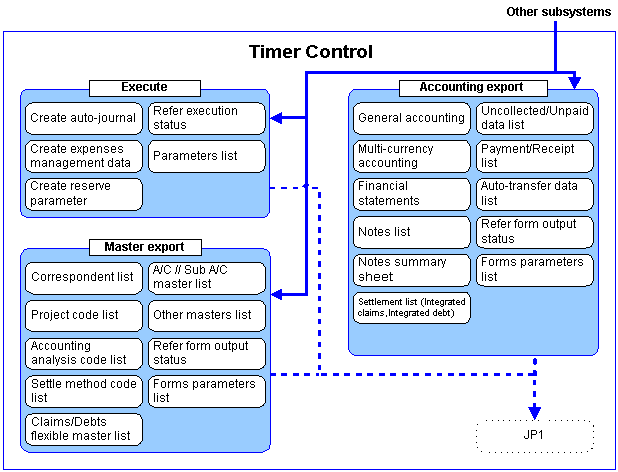
-
Execute
Make settings for batch-processing accounting data creation (Claims/Debts auto-journal data,
Expenses management data,
Inventory bulk reservation). Checking of the status of batch
processing and reference to a list for checking the settings are possible.
-
Master export
A menu is provided for setting the output condition for batch-outputting the
master settings to forms. Checking
of the status of batch output and reference to a list for checking the output
conditions are possible.
This applies to the following masters:
Correspondent master, Finncl Institute
master, Bank account master, Project code master, Accounting analysis code, Claims/Debts flexible master,
A/C // Sub A/C master, Others (Description master, Department
master, Notes receipt/delivery location)
-
Accounting export
A menu is provided for setting the output condition for batch-outputting the
forms of the subsystems shown below.
Checking of the status of batch output and reference to a list for
checking the output conditions are possible.
-
Standard accounting subsystem
General accounting and Multi-currency
accounting (General ledger, Sub ledger, Trial balance sheet), Financial statements (Balance sheet, Profit
and loss statement, Sales/Management expenses report, Cost report, Cashflows
statement)
-
Claims subsystem, Debts subsystem
Notes list (Notes receivable, Notes
payable), Notes summary
sheet (Notes receivable, Notes payable), Settlement list (Integrated
claims, Integrated debt), Uncollected/Unpaid data
list
-
Finance subsystem
Payment/Receipt
list, Auto-transfer
data list
 Procedure
for Timer control module
Procedure
for Timer control module
- Processes with A.S.I.A.
Use the entry screen for each of the Execute, Master Export and Accounting
Export menus to create parameters.
Set the created parameters with the job scheduler (JP1).
- Processes with the job
scheduler (JP1)
Use the job scheduler (JP1) to associate the A.S.I.A. applications with
parameters.
- Start of a job
A.S.I.A. applications are automatically started according to the parameter
settings.
- Result of execution
The status and result of job processing can be checked on the [Refer execution
status] and [Refer form output status] screens of A.S.I.A.
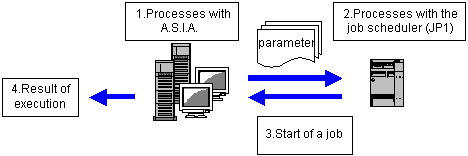
![]() Timer Control Module Outline
Timer Control Module Outline![]() Function
outline
Function
outline![]() Menu
structure
Menu
structure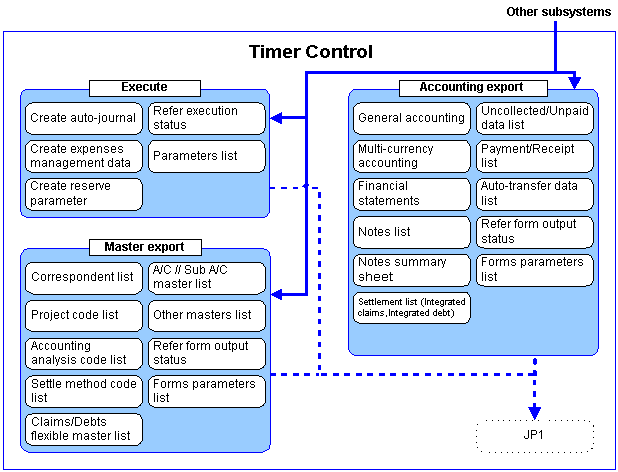
![]() Procedure
for Timer control module
Procedure
for Timer control module