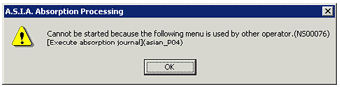Procedure for register absorption scenario
Procedure for register absorption scenario
 Function outline
Function outline
It defines the order in which the absorption pattern is executed.
 1.Screen display method
1.Screen display method
- Select [Additional Accounting] → [Absorption Processing] → [Register].
- From the menu, choose [Register
Absorption Scenario].
→ [Register absorption scenario] screen is displayed.
 2.New registration
2.New registration
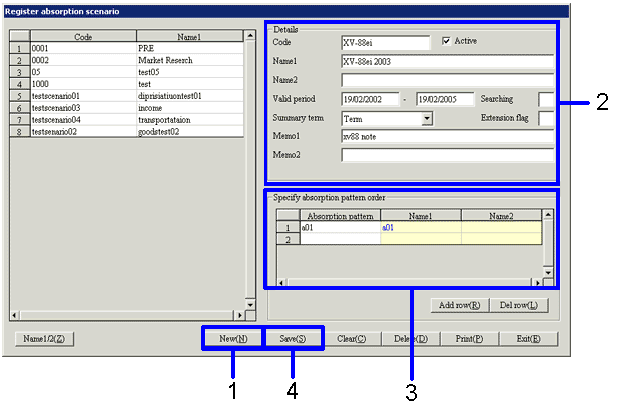
→To Menu Reference
- Click "New(N)" button.
- In the [Details], enter data for the scenario.
- In the spread of [Specify absorption pattern order], register an absorption pattern.
The Absorption pattern will be applied in order of registration upon execution of Absorption journal.
- Click "Save(S)" button.
→ The registered scenario information is displayed in the left side of the screen.
 3.Modifying the registered data
3.Modifying the registered data
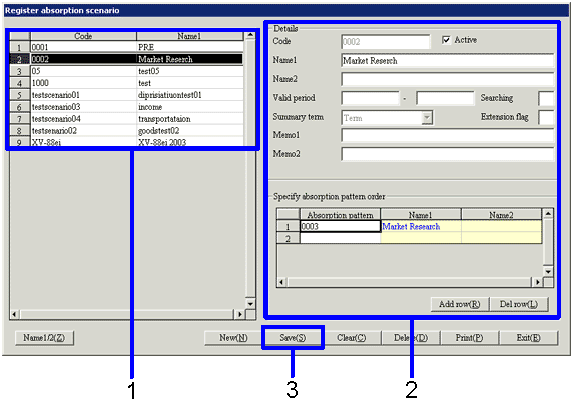
- Point the scenario to be modified in the left side of the screen.
→ In the [Details], the data details to be modified are displayed.
- Modify the data.
- Click "Save(S)" button.
→ The modified scenario information is saved.
 Notes
Notes
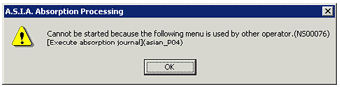
When other users have opened [Execute absorption journal] screen, an error message appears and [Register absorption pattern] screen can not be initiated.
![]() Procedure for register absorption scenario
Procedure for register absorption scenarioFunction outline
1.Screen display method
2.New registration
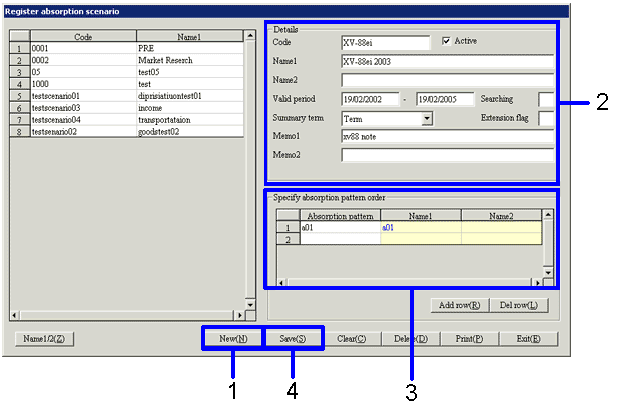
3.Modifying the registered data
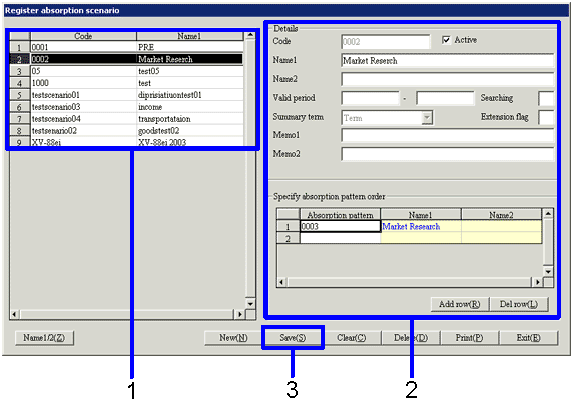
Notes