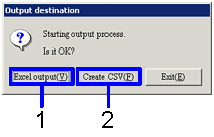Procedure for absorption journal proof output
Procedure for absorption journal proof output
 Function outline
Function outline
It outputs a proof of the absorption journal executed in [Execute absorption journal].
 1.Screen display method
1.Screen display method
- Select [Additional Accounting] → [Absorption Processing] → [Forms].
- From the menu, choose [Absorption
Journal Proof]
→ [Absorption journal proof] screen is displayed.
 2.Condition setup
2.Condition setup
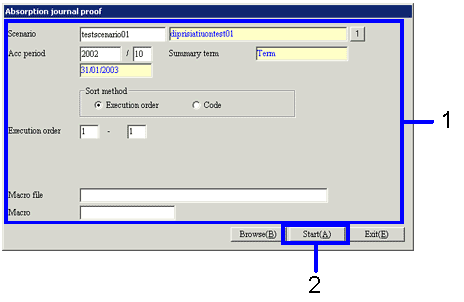
→To Menu Reference
- Define conditions for a proof to be output.
The conditions are [Scenario], [Accounting period], and [Sort order].
- When "Execution order" is selected for a sort method, it outputs the result of
executing the absorption journal, which has the absorption pattern registered in the specified scenario, in the specified order. The execution order for the absorption pattern can be specified in a range.
- When "Code" is selected for a sort method, it outputs the result of
executing the absorption journal, which has the absorption pattern registered in the specified scenario, in order of the absorption pattern code. The absorption pattern can be specified in a range.
-
Click "Start(A)" button.
→ A dialog to set an output format is displayed.
 3.Output setup
3.Output setup
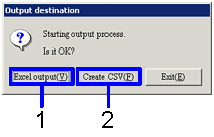
-
If you want the output as Excel file (when the number of rows in the form is not greater than 65,000), click "Excel
output(Y)" button.
→ The form image (in Excel screen) is displayed.
-
If you want the output as CSV file (when the number of rows in the form is greater than 65,000), click "Create CSV(F)" button.
→ A screen to specify a saving location is displayed. Change the filename if required, and save it.
Similarly, Excel files can be renamed and saved.
![]() Procedure for absorption journal proof output
Procedure for absorption journal proof outputFunction outline
1.Screen display method
2.Condition setup
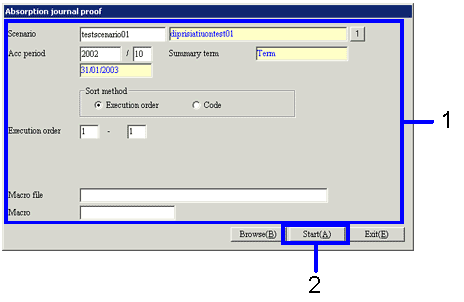
3.Output setup