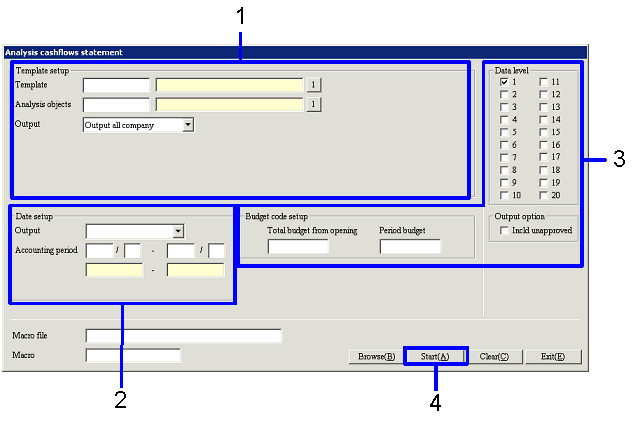Procedure for Analysis cashflows statement output
Procedure for Analysis cashflows statement output
 Outline
Outline
This section explains the flow of outputting
the analysis cashflows statement.
 1.Screen
display method
1.Screen
display method
- Select [Strategy] →
[Cashflow management] → [Cashflow management].
- From the Menu, select [Analysis Cashflows Statement].
→ The [Analysis cashflows statement] screen will be displayed.
 2.Setup
output conditions
2.Setup
output conditions
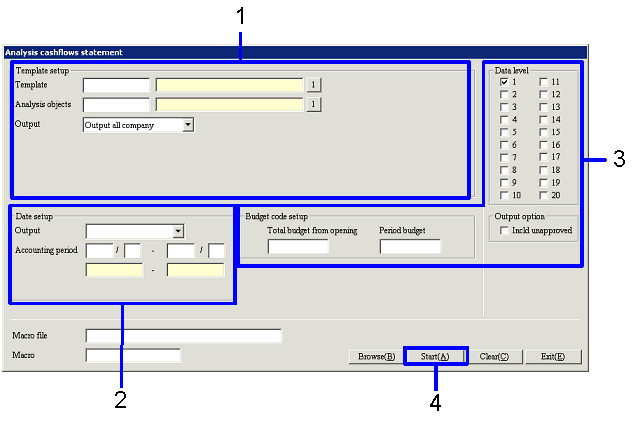
→ To Menu Reference
- Fill the template setup section.
In "Template," enter the cashflows statement template registered in [Financial
statements module].
In "Analysis objects," enter the analysis object registered in [Cashflow
management module].
- In the date setup section, fill the "Output" and "Accounting period" fields.
- Setup "Budget code", "Data level", or "Output option" if required.
In "Budget code", enter the cash flow budget registered in [Planning control module].
- Click the "Start" button.
→ The Analysis cashflows statement will be outputted in the specified template.
![]() Procedure for Analysis cashflows statement output
Procedure for Analysis cashflows statement output![]() Outline
Outline![]() 1.Screen
display method
1.Screen
display method![]() 2.Setup
output conditions
2.Setup
output conditions