![]() Procedure for Register install location
Procedure for Register install location
![]() Outline
Outline
Fixed assets Install location data is entered
in [Register install location].
A list of registered Install location data is displayed on the left hand side
of the screen, from which Install location data to be modified can be also
selected. To register a new one, click on the "New(N)" button.
New registration is described below.
![]() 1.
Screen display method
1.
Screen display method
![]() 2.
Entering Details
2.
Entering Details
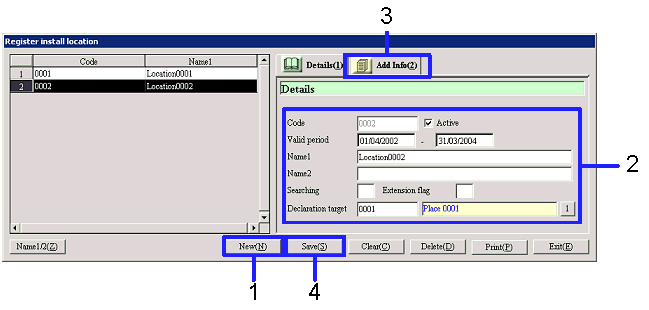
→ To [Menu Reference]