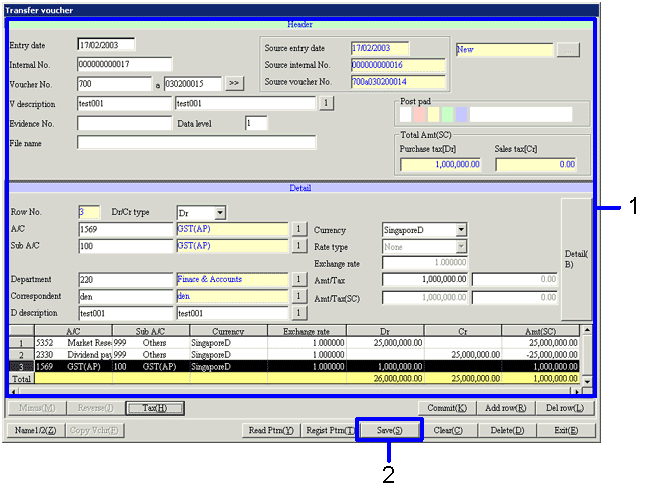Procedure for Borrowings entry
Procedure for Borrowings entry
 Outline
Outline
You can enter borrow from, borrowings Amt and
repayment schedule as borrowings information. The entered data will be used for repayment commit entry in [Debts
control module] at the time of borrowings repayment.
 1.
Screen display method
1.
Screen display method
- Select [Finance] → [Borrowings control] → [Entry].
- Select [Borrowings Entry] from the menu.
→ [Borrowings entry] screen - [Borrowing] tab will appear.
 2.
[Borrowings entry] screen - [Borrowing] tab
entry
2.
[Borrowings entry] screen - [Borrowing] tab
entry
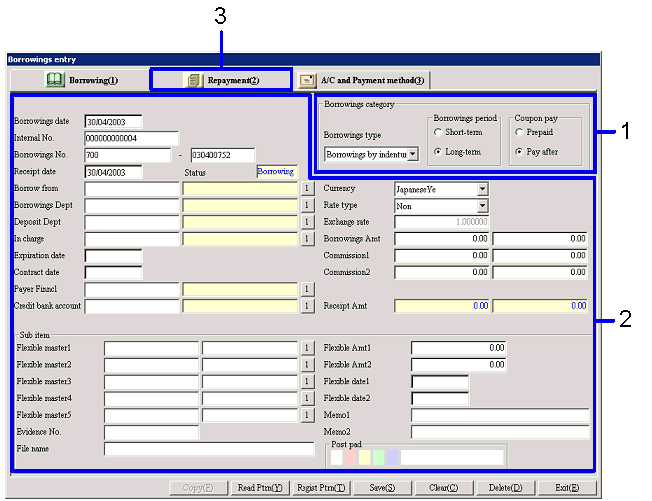
→ To Menu Reference
- Enter the borrowings category (borrowings type, borrowings period, coupon
payment). Set up "Borrowings type"
first, since when you change the item, the entered information will be cleared
on [Repayment] tab.
- Enter the borrowings information such as borrow from, borrowings
Dept, entry date and borrowings Amt.
- Click the [Repayment] tab.
→ [Borrowings entry] screen - [Repayment] tab will appear.
 3.
[Borrowings entry] screen - [Repayment] tab
entry
3.
[Borrowings entry] screen - [Repayment] tab
entry
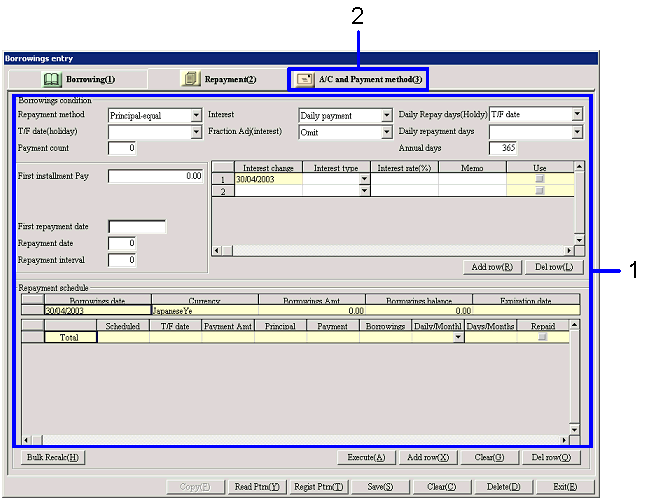
→ To Operation Procedure
- Enter the repayment information such as repayment method and payment
count.
- Click the [A/C // Payment method] tab.
→ [Borrowings entry] screen - [A/C/Payment method] tab will appear.
→ Note that when you change "Borrowings date" on the
[Borrowings] tab, any items in "Borrowings category," "Currency," "Rate
type," "Exchange rate" and "Borrowings Amt" after the
entry is completed for the [Repayment] tab, the entered information will be
cleared on the [Repayment] tab.
 4.
[Borrowings entry] screen - [A/C // Payment
method] tab entry
4.
[Borrowings entry] screen - [A/C // Payment
method] tab entry
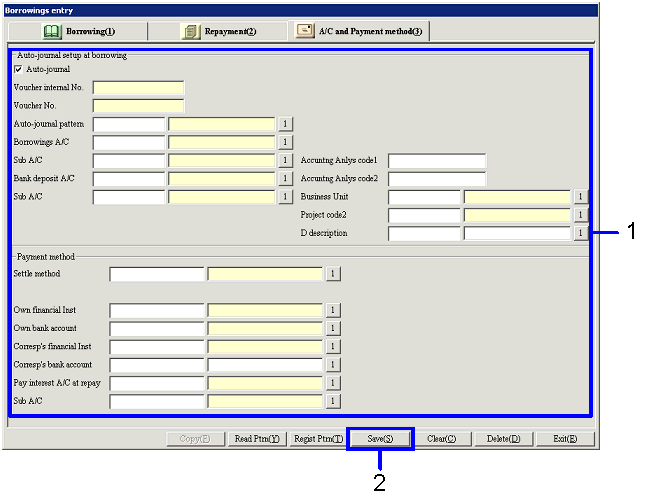
→ To Operation Procedure
- Enter the information on A/C // Payment
method.
- Click the "Save"
button.
→ [Transfer voucher] screen will appear.
 5.
[Transfer voucher] screen entry
5.
[Transfer voucher] screen entry
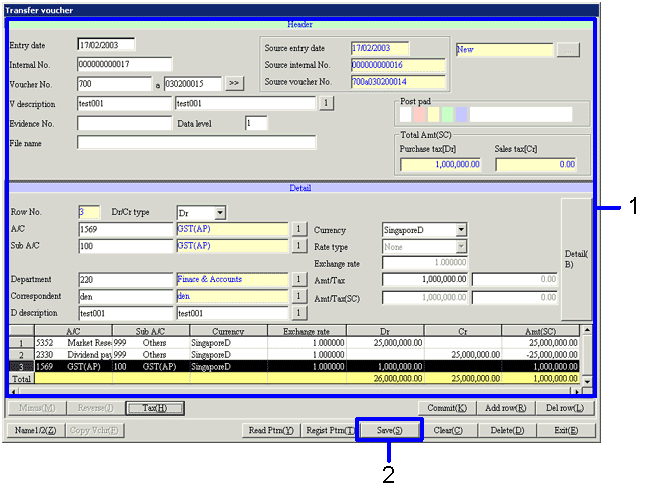
- Enter the information on transfer
vouchers.
- Click the "Save"
button.
![]() Procedure for Borrowings entry
Procedure for Borrowings entry![]() Outline
Outline![]() 1.
Screen display method
1.
Screen display method![]() 2.
[Borrowings entry] screen - [Borrowing] tab
entry
2.
[Borrowings entry] screen - [Borrowing] tab
entry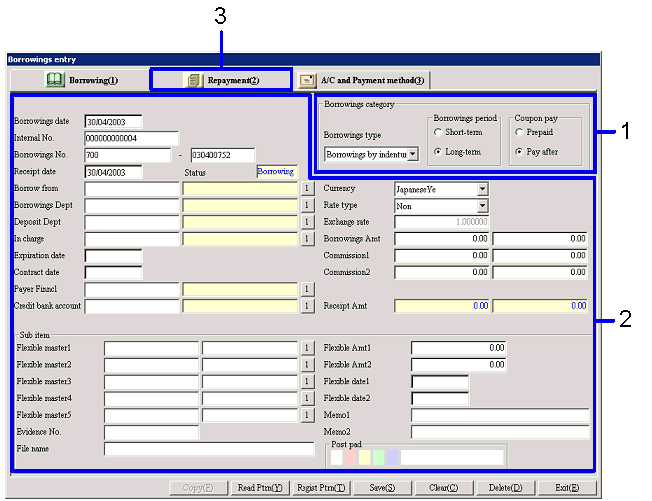
![]() 3.
[Borrowings entry] screen - [Repayment] tab
entry
3.
[Borrowings entry] screen - [Repayment] tab
entry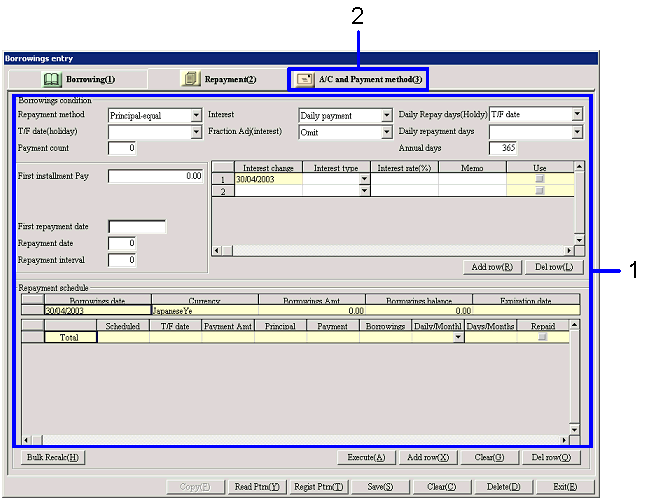
![]() 4.
[Borrowings entry] screen - [A/C // Payment
method] tab entry
4.
[Borrowings entry] screen - [A/C // Payment
method] tab entry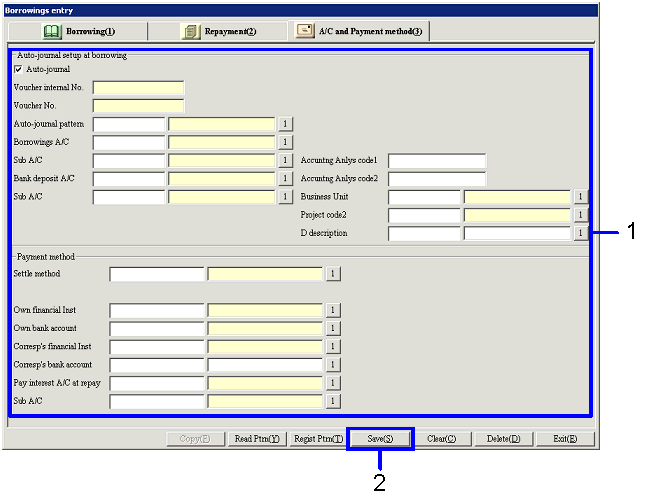
![]() 5.
[Transfer voucher] screen entry
5.
[Transfer voucher] screen entry