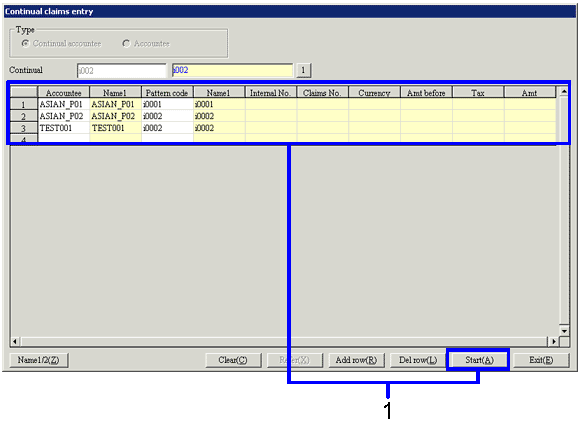Procedure for continual claims entry
Procedure for continual claims entry
 Function outline
Function outline
[Continual claims entry] calls up the Continual accountee registered in [Register continual accountee], and enters Claims vouchers.
 1. Screen display method
1. Screen display method
- [Claims] → [Uncollected
Control] → select [Entry].
- Select [Continual Claims Entry] from the menu.
→ [Continual claims entry] screen will appear.
 2.Entry range Selection
2.Entry range Selection
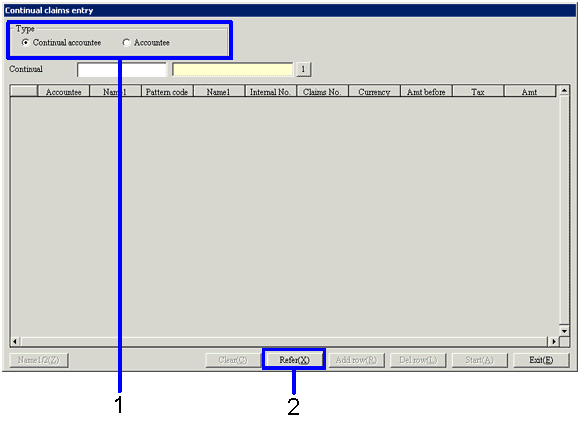
→To Menu Reference
- Choose one button from [Type], [Continual accountee], and [Accountee].
If [Continual accountee] is selected, specify the master registered in [Register continual accountee].
If you chose [Accountee], specify the range of Correspondent. Fuzzy search is also available.
- Click the "Refer(X)" button.
 3. Target Payer selection
3. Target Payer selection
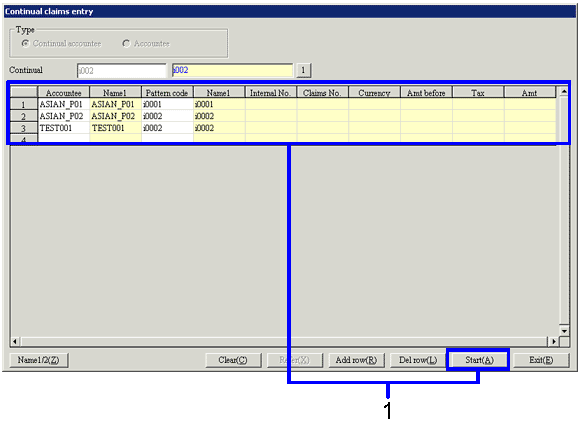
- In [Spread], point the cursor to the payer to which you want to create a voucher.
→ [Claims entry] screen will appear allowing claims data entry.
In [Claims entry], you can create a new claims voucher. However, the voucher once saved cannot be modified/deleted.
![]() Procedure for continual claims entry
Procedure for continual claims entry![]() Function outline
Function outline![]() 1. Screen display method
1. Screen display method![]() 2.Entry range Selection
2.Entry range Selection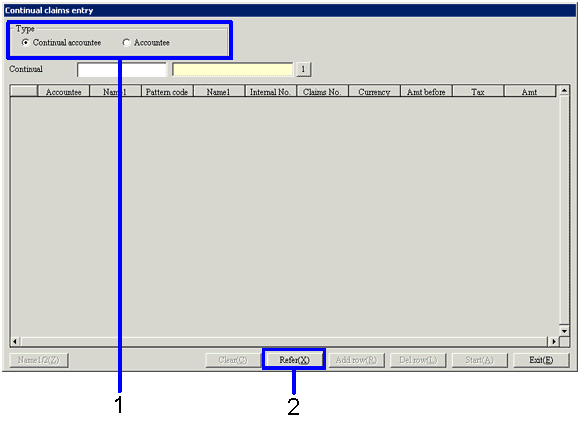
![]() 3. Target Payer selection
3. Target Payer selection