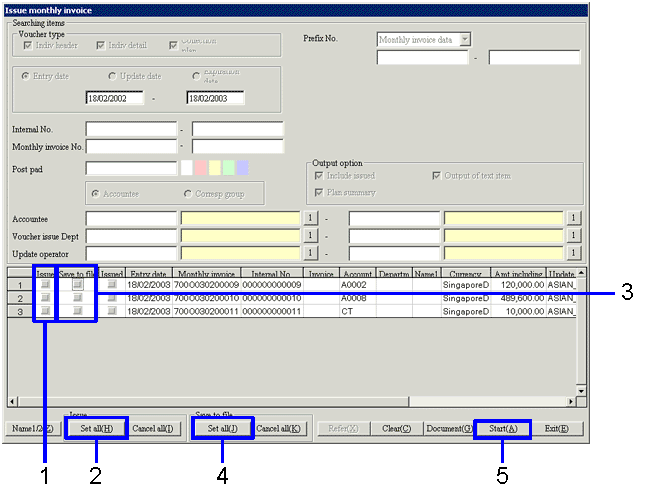Procedure for issue monthly invoice
Procedure for issue monthly invoice
 Function outline
Function outline
Vouchers can be issued using [Issue Monthly Invoice Data] based on monthly invoice data already created.
 1. Screen display method
1. Screen display method
- Select [Claims] → [Claims
Control] → [Issue Voucher].
- Select [Issue Monthly Invoice] from the menu.
→ The [Issue monthly invoice] screen will be displayed.
 2. Searching conditions entry
2. Searching conditions entry
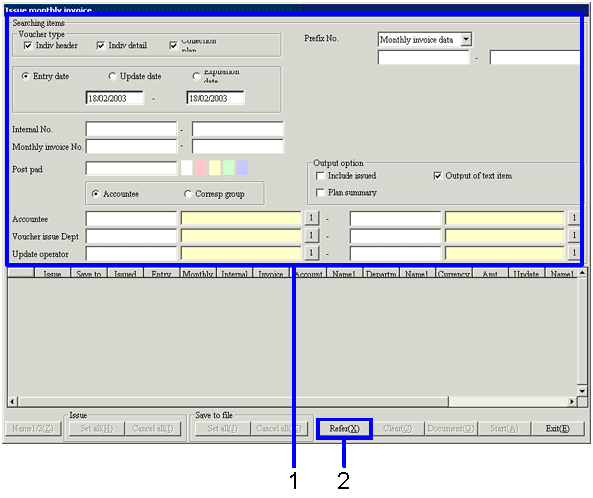
→To Menu Reference
- Enter the searching conditions for the vouchers you wish to issue, and click the "Refer (X)" button.
In order to improve the searching speed, make the searching conditions as specific as possible.
 3. Issuing monthly invoices
3. Issuing monthly invoices
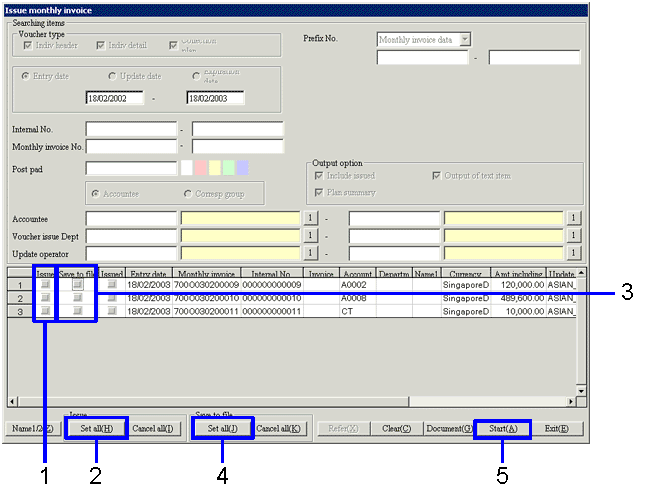
- Place a mark in the Issue check box of the monthly invoice data to be issued.
- If you want to issue all the searched data, click the "Set All (H)" button in the [Issue] part, and all the issue check boxes will be marked.
- If you want to save invoice data to a file, place a mark in the [Save to File] check box.
- In order to save all the searched invoice data to files, click the "Set All (H)" button in the [Save to File] part, and all the issue check boxes will be marked.
- Click the "Start (A)" button.
→ The monthly invoices will be output.
![]() Procedure for issue monthly invoice
Procedure for issue monthly invoice![]() Function outline
Function outline![]() 1. Screen display method
1. Screen display method![]() 2. Searching conditions entry
2. Searching conditions entry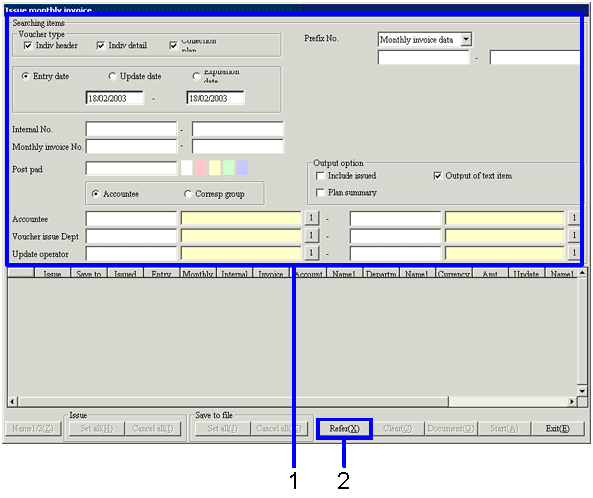
![]() 3. Issuing monthly invoices
3. Issuing monthly invoices