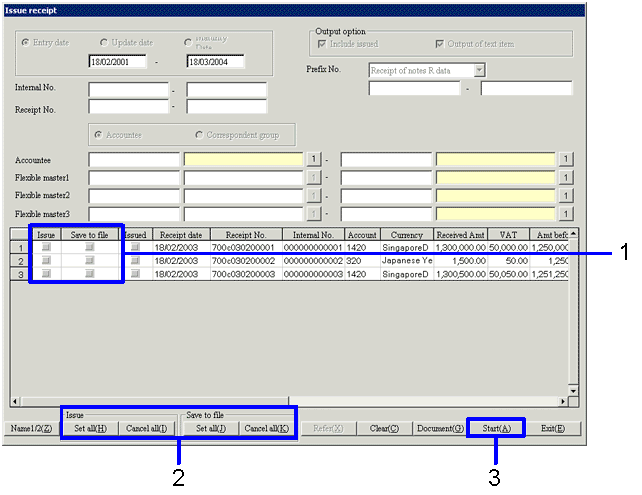Procedure for issue receipt
Procedure for issue receipt
 Function Outline
Function Outline
In [issue receipt], you can issue the receipt for Notes receivable based on the receipt data created in [Create receipt of notes receivable data].
 1. Screen Display Method
1. Screen Display Method
- Select [Claims] → [Notes Receivable] → [Issue Voucher].
- From the meny, select [Issue Receipt of
Notes Receivable].
→ the [Issue receipt of notes receivable] screen will appear.
 2. Searching Conditions Entry
2. Searching Conditions Entry
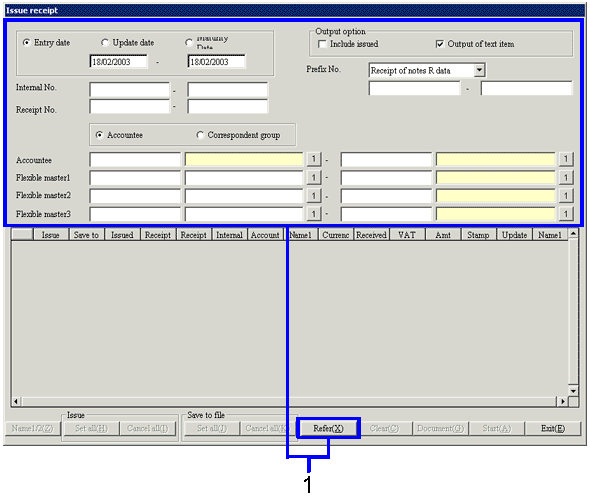
→To Menu Reference
- Enter the searching conditions for the receipt data to issue, then click the "Refer (X)" button.
In order to improve the search speed, enter in the conditions as detailed as possible.
→ The receipt data that fits the conditions will appear in the [spread].
 3. Issuing of Notes Receivable Data
3. Issuing of Notes Receivable Data
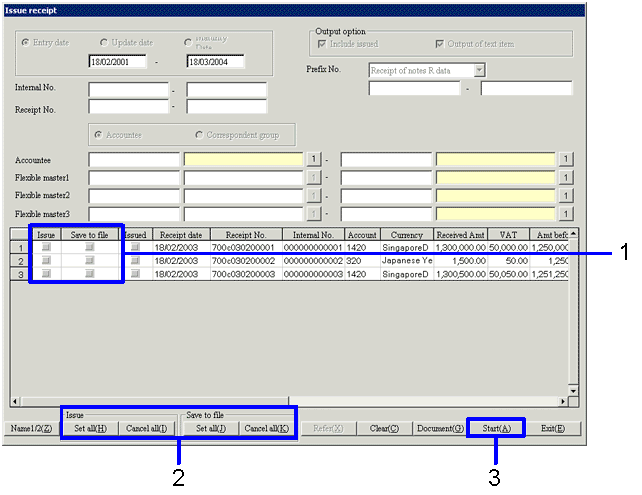
- Turn on the receipt data "Issue" checkbox by clicking inside the box. To save the receipt data in the file, turn on the "Save to File" checkbox.
- When issuing all listed receipt data, click on the "Set all (H)" button in the [issue], and turn on the issue checkbox for all of the data.
To save the all of the listed receipt data as a file, click on the "Set all (H)" button in the "Save to file", and turn all of the checkboxes for all data ON.
- Click on the "Start (A)" button.
→ the issuing of receipts will start.
![]() Procedure for issue receipt
Procedure for issue receipt![]() Function Outline
Function Outline![]() 1. Screen Display Method
1. Screen Display Method ![]() 2. Searching Conditions Entry
2. Searching Conditions Entry 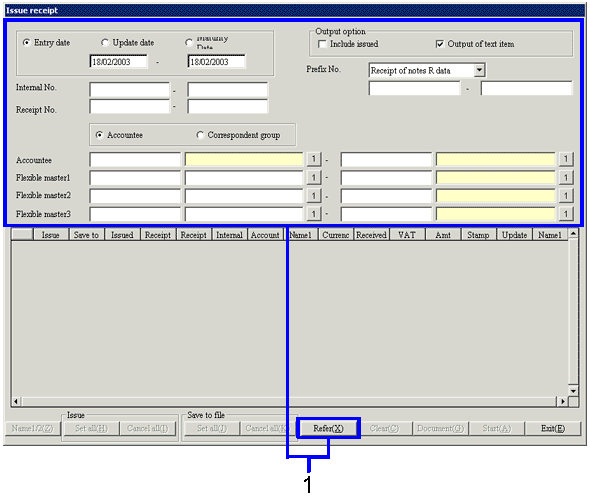
![]() 3. Issuing of Notes Receivable Data
3. Issuing of Notes Receivable Data