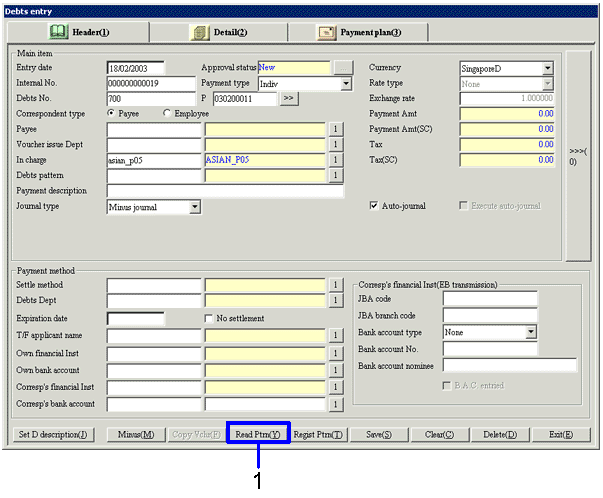Procedure for registering the debt pattern
Procedure for registering the debt pattern
 Function Outline
Function Outline
Register debt data as a pattern. When creating a new voucher, call up the registered pattern to eliminate the need to enter data.
 1. Screen display method
1. Screen display method
- [Debt Control] → [Unpaid
Control] → select [Entry].
- Select [Debt Entry] from the menu.
→ The [Debt entry] screen will appear.
 2. Pattern Registration Screen display method
2. Pattern Registration Screen display method
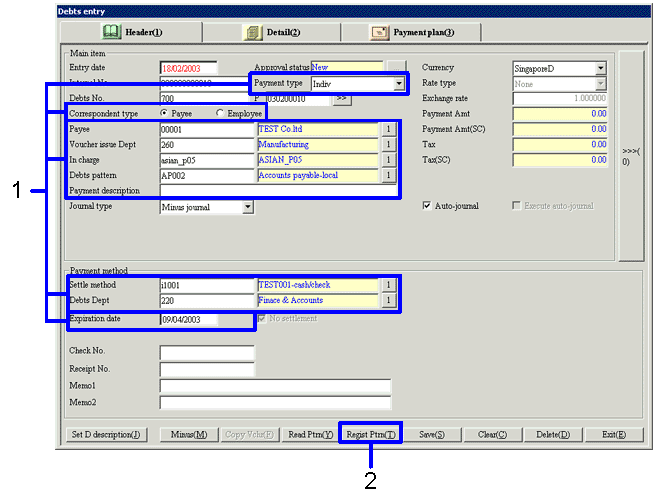
→To Menu Reference
- Enter the data to be registered in each item.
- Click the "Regist Ptrn(T)" button.
The "Register
debt pattern" screen will appear.
 3. Registering the Pattern
3. Registering the Pattern
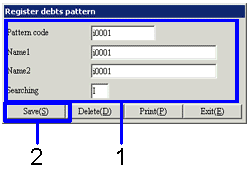
- Enter the pattern code (required) and the pattern name (required), which have been optionally set up.
- Click the "Save (S)" button.
 4. Reading the Pattern
4. Reading the Pattern
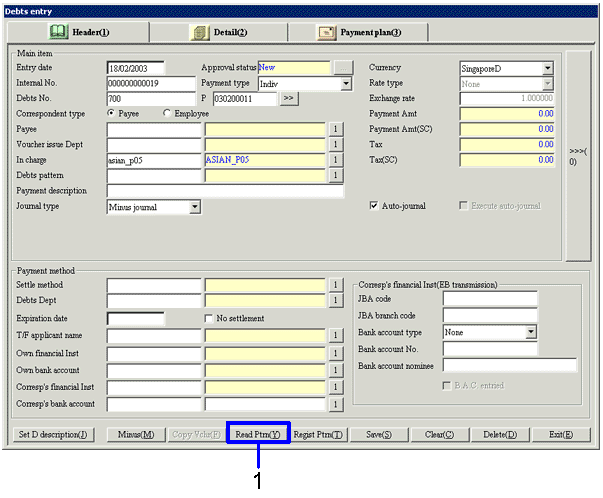
- Click "Read Ptrn(Y)".
→ The screen to register the pattern will appear.
- Select the pattern to use and click "OK".
![]() Procedure for registering the debt pattern
Procedure for registering the debt pattern![]() Function Outline
Function Outline![]() 1. Screen display method
1. Screen display method![]() 2. Pattern Registration Screen display method
2. Pattern Registration Screen display method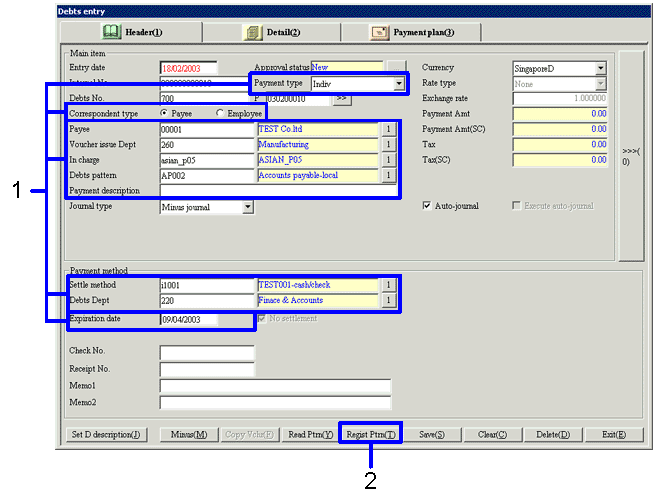
![]() 3. Registering the Pattern
3. Registering the Pattern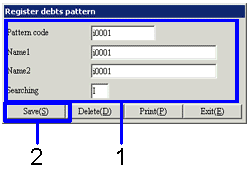
![]() 4. Reading the Pattern
4. Reading the Pattern