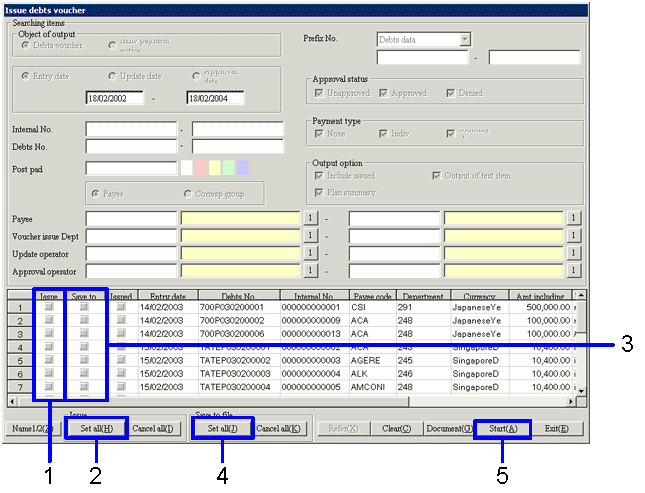Procedure for issue debt voucher (Indiv payment notice)
Procedure for issue debt voucher (Indiv payment notice)
 Function Outline
Function Outline
Issue the debts data that have been already registered as the debt voucher or individual payment notice.
 1. Screen Display Method
1. Screen Display Method
- [Debts] → [Unpaid
Control] → [Issue Voucher].
- Select [Issue Debts Voucher] from the menu.
→ The [Issue debts voucher] screen is displayed.
 2. Searching Condition Entry
2. Searching Condition Entry
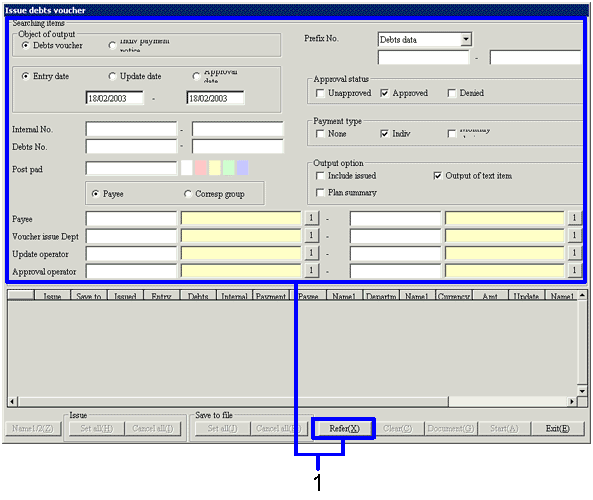
→To Menu Reference
- Enter the searching condition for the data that you intend to issue. Click the "Refer (X)" button.
To improve the processing speed, enter the searching condition in as much detail as possible.
 3. Debts Data Issuing
3. Debts Data Issuing
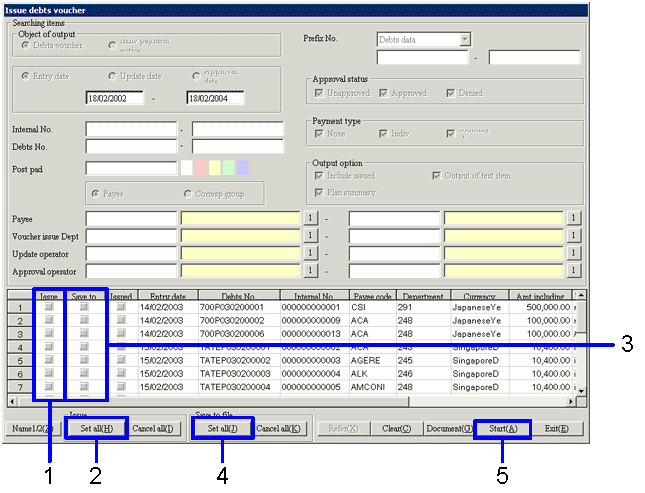
- Turn on the [Issue] checkbox for the debts data to be issued.
- If all of the extracted data is to be issued, click the "Set
all (H)" button in the [Issue] and select the Issue all Data checkbox.
- To save the debts data to a file, select the [Save to File] checkbox.
- To save all of the extracted data to a file collectively, click the "Set
all (J)" button in the [Save to File] and select the Issue all data checkbox.
- Click the "Start (A)" button.
→ Start issue of the debts voucher or individual payment notice.
![]() Procedure for issue debt voucher (Indiv payment notice)
Procedure for issue debt voucher (Indiv payment notice)![]() Function Outline
Function Outline![]() 1. Screen Display Method
1. Screen Display Method![]() 2. Searching Condition Entry
2. Searching Condition Entry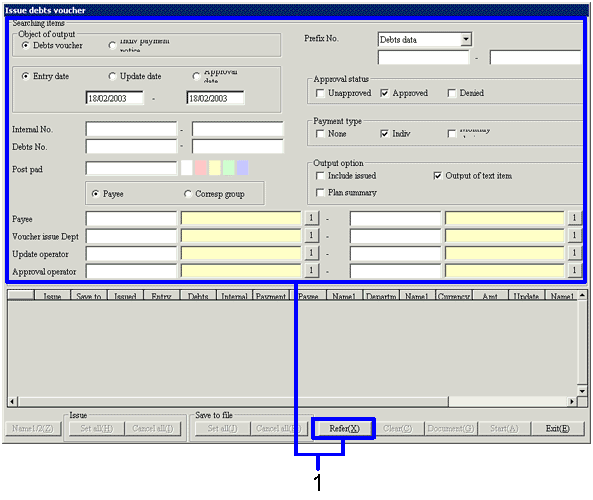
![]() 3. Debts Data Issuing
3. Debts Data Issuing