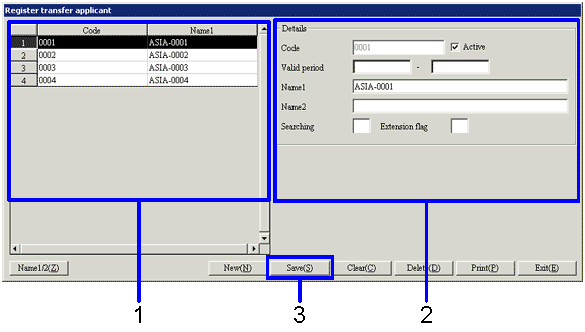Procedure for register transfer applicant
Procedure for register transfer applicant
 Function outline
Function outline
Register the transfer applicant name to use in [Debts entry] and [Payment plan adjustment entry].
 1. Screen display method
1. Screen display method
- Select [Debts] → [Debts
Control] → [Register].
- Select [Register Transfer Applicant] from menu.
→ Displays the [Register transfer applicant] screen.
 2. New registration
2. New registration
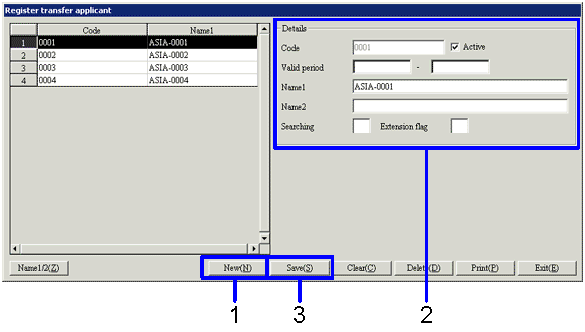
→To Menu Reference
- Click the "New (N)" button.
- Enter transfer applicant data into the [Details].
Applicant name comes under "Company name" in a JBA format file.
In the code field, enter the company code issued by the bank when concluding the CAMS contract.
- Click the "Save (S)" button.
→ Displays registered transfer applicant data on the left side of the screen.
 3. Modifying
3. Modifying
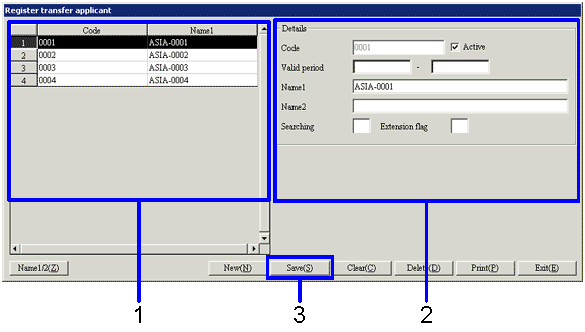
- Select the transfer applicant data to modify from the left side of the screen.
→ Displays the details of the transfer applicant data to modify in the [Details].
- Modify transfer applicant data.
- Click the "Save (S)" button.
→ Saves the modified transfer applicant data.
![]() Procedure for register transfer applicant
Procedure for register transfer applicant![]() Function outline
Function outline![]() 1. Screen display method
1. Screen display method![]() 2. New registration
2. New registration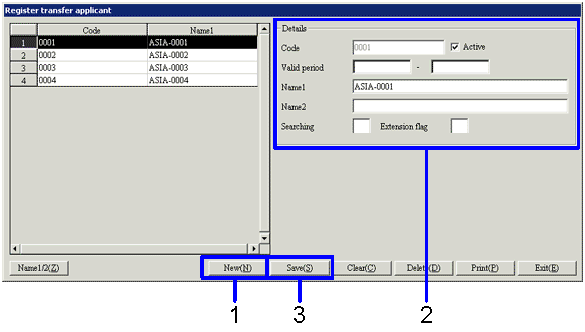
![]() 3. Modifying
3. Modifying