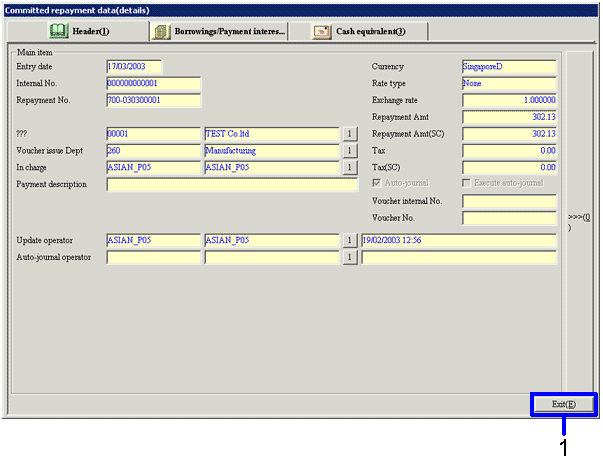Procedure for committed repayment data searching
/ committed lease payment searching
Procedure for committed repayment data searching
/ committed lease payment searching
 Function outline
Function outline
Search and display a list of registered committed repayment
data, committed lease payment data.
Here, committed repayment data searching are used as an example.
 1. Screen display method
1. Screen display method
- Select [Debts] → [Debts
Control] → [Entry].
- Select [Committed Repayment
Searching] from menu.
→ Displays the [Committed repayment searching] screen.
 2. Searching conditions entry
2. Searching conditions entry
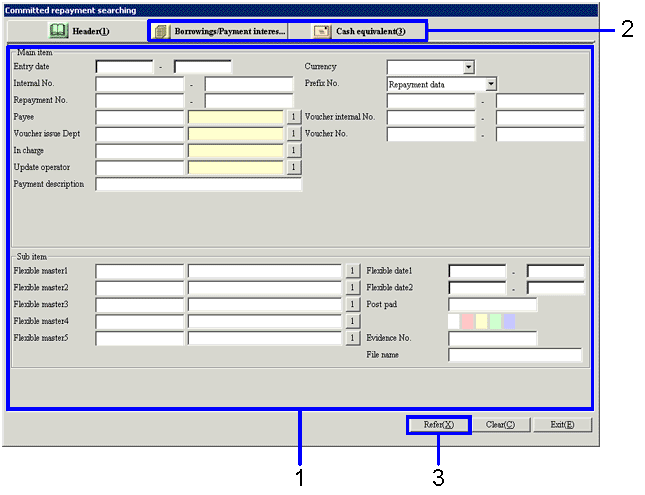
→To Menu Reference
- Enter search conditions. Click the "Refer (X)" button.
- To search with items on the [Borrowings/Payment interest] screen, click the [Borrowings/Payment interest] tab, and enter search conditions.
To search with items on the [Cash equivalent] screen, click the [Cash equivalent] button, and enter search conditions.
- Click the "Refer (X)" button.
 3. Object list display screen
3. Object list display screen
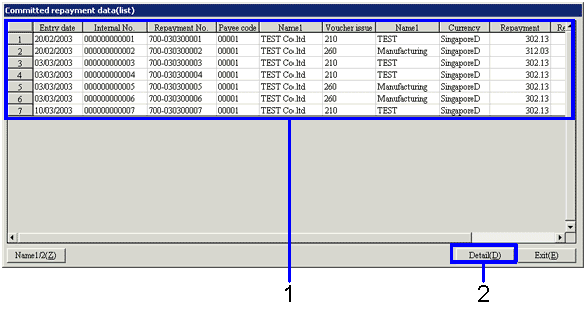
- Select the data for which details are to be confirmed.
- Click the "Detail (D)" button.
→ Displays the [Details display] screen.
 3. Details display screen
3. Details display screen
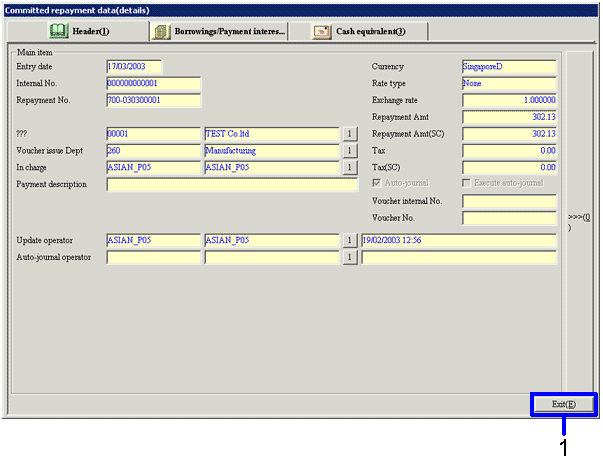
- Confirm details and click the "Exit (E)" button.
→ Returns to the [Committed repayment data (list)] screen.
![]() Procedure for committed repayment data searching
/ committed lease payment searching
Procedure for committed repayment data searching
/ committed lease payment searching![]() Function outline
Function outline![]() 1. Screen display method
1. Screen display method![]() 2. Searching conditions entry
2. Searching conditions entry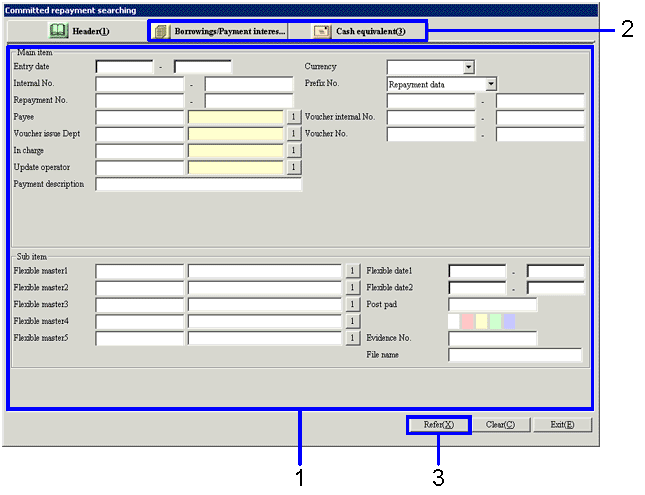
![]() 3. Object list display screen
3. Object list display screen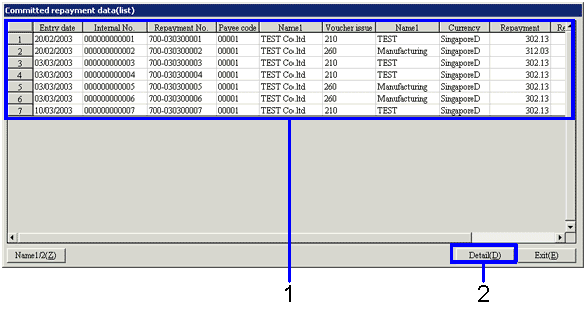
![]() 3. Details display screen
3. Details display screen