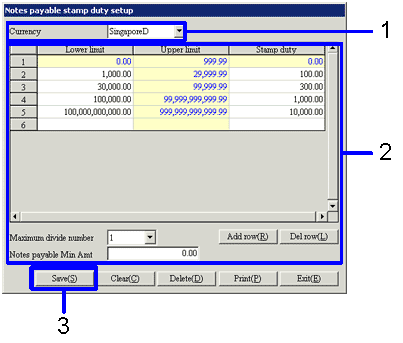Procedure for notes payable stamp duty setup
Procedure for notes payable stamp duty setup
 Function Outline
Function Outline
The stamp duty by notes payable will be set up by currency. By registering the combination of the range of notes payable amount and the stamp duty, the system will calculate the divide method for the least amount of stamp duty. In order to prevent transaction complications, the system allows the setup of the maximum divide number of notes payable and the notes payable minimum amount.
 1. Screen display method
1. Screen display method
- Select [Debts] → [Notes Payable] → [Register].
- From the menu, select [Notes Payable Stamp Duty Setup].
→ the [Notes payable stamp duty setup] screen will appear.
 2. New Registration
2. New Registration
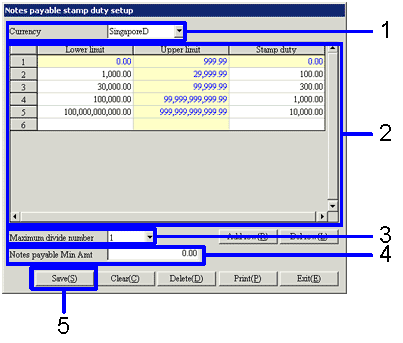
→To Menu Reference
- Select "currency". Set up stamp duty by currency.
- Set the "stamp duty " required for the notes payable, and then set the range of the
notes payable amount to "lower limit." When the next range is set to "lower limit," the "maximum" will be automatically calculated.
The minimum value is "0.00" and the maximum value is "999,999,999,999.99" and these are fixed. No specification of negative amounts can be made.
- Set the "maximum divide number." Set up can be made from 1 -5.
The least divide method for stamp duty will be calculated within the specified maximum divide number.
- Setup the "Notes payable minimum amount." Receipts under the minimum amount will not be divided and will remain as 1.
- Click on "Save (S)" button. The "maximum," "Lower limit," and the "stamp duty " will be set up.
 3.Modify
3.Modify
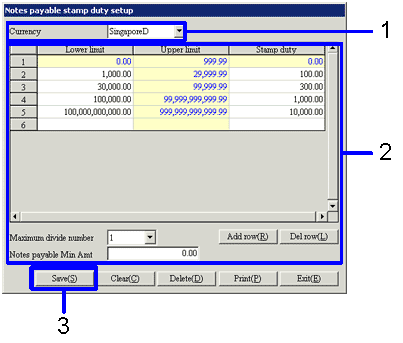
- Select the language to modify the stamp duty setup.
→ the details of the data to modify will appear.
- Modify the data.
- Click on the "Save (S)" button.
![]() Procedure for notes payable stamp duty setup
Procedure for notes payable stamp duty setup![]() Function Outline
Function Outline![]() 1. Screen display method
1. Screen display method![]() 2. New Registration
2. New Registration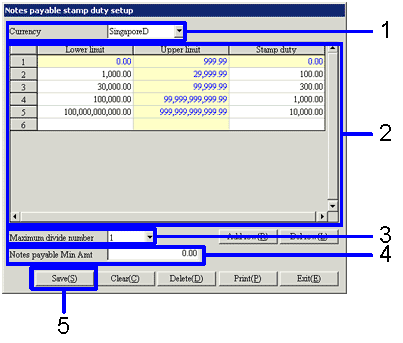
![]() 3.Modify
3.Modify