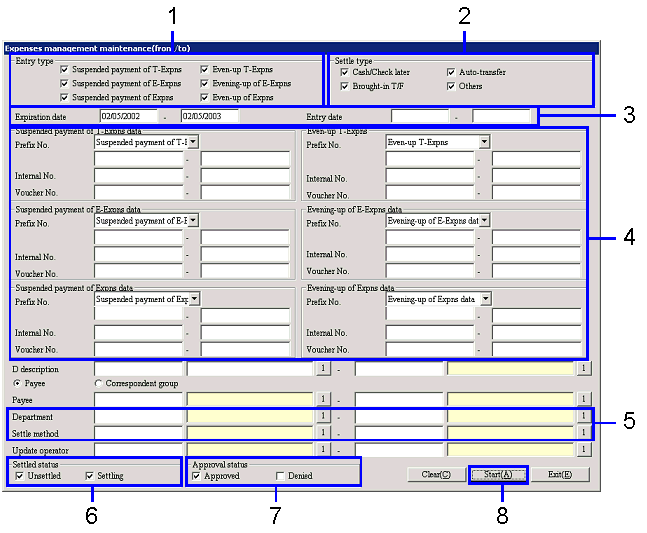Procedures for Expense maintenance
Procedures for Expense maintenance
 Outline
of function
Outline
of function
Conduct maintenance of the
expense management payment data created in [Create expenses management data] in
the [Expenses management module].
 1.Screen
display method
1.Screen
display method
- Select [Debts] → [Expenses management] → [Entry].
- From the Menu, select [Expenses Management Maintenance].
→ The [Expenses management maintenance (from/to)] screen will appear.
 2.Expense
maintenance
2.Expense
maintenance
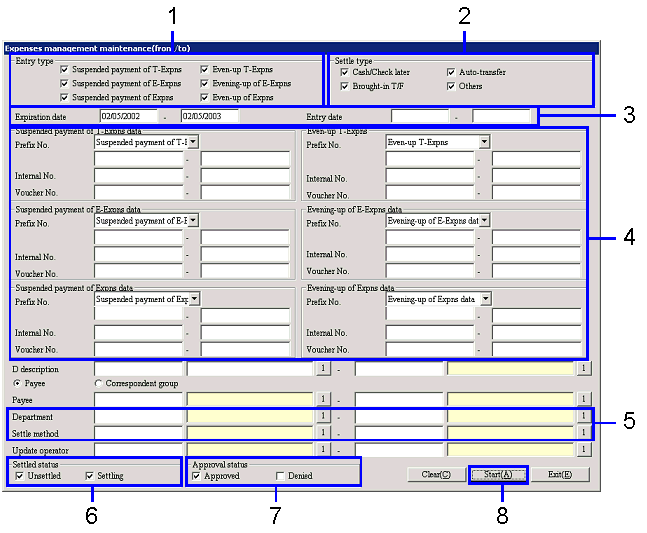
→ To Menu Reference
- In [Entry type], check the boxes of the entry types to be included
in the maintenance.
- In [Settle type], check the boxes of the settle types to be included
in the maintenance.
- Enter the "Scheduled settlement date" of the vouchers to be included
in maintenance. You can narrow
down the maintenance object by using the "Entry date."
- When narrowing down the maintenance objects with the entry types
specified, specify items such as "Internal No." or "Voucher No."
- Narrowing down can also be executed with "Department" and"Settle method."
- Select one or more "Settled status."
- Select one or more "Approval status."
- Click the "Start (A)" button.
→ The maintenance for the specified data will be executed.
![]() Procedures for Expense maintenance
Procedures for Expense maintenance![]() Outline
of function
Outline
of function![]() 1.Screen
display method
1.Screen
display method![]() 2.Expense
maintenance
2.Expense
maintenance