 Outline of the Expenses Management Module
Outline of the Expenses Management Module
With A.S.I.A. the application, approval, and
evening up of traveling expenses, entertainment expenses, and other expenses
are conducted on the entry screen on the Web.
The [Expenses management module] is managed with two servers (Web management
server and A.S.I.A. management server).
The Web management server uses an intranet development tool (Intra-mart)
for data transaction. At the same
time, parameters and masters are viewed by replication from the A.S.I.A
management main server. A part of
the [Expenses management module] functions (such as creating lists and data)
are processed with the VB applications dedicated to the [Expenses management module].
 Procedure
for expense management with the A.S.I.A.
Procedure
for expense management with the A.S.I.A.
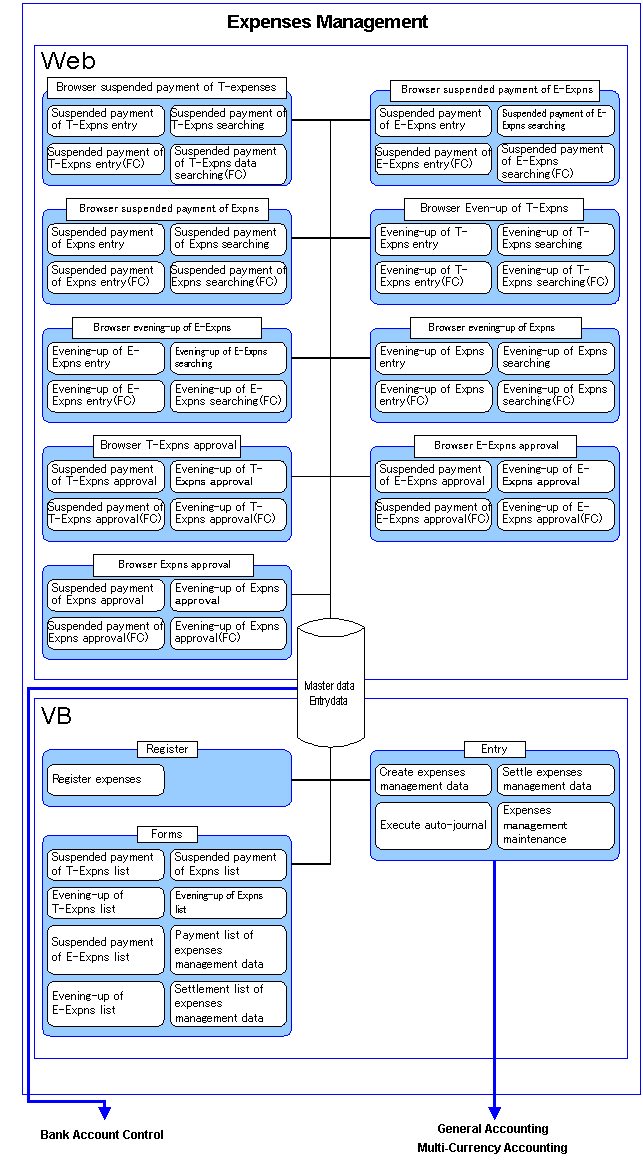
[Browser Entry Screen]
- Expenses management suspended
payment entry screen
Apply for suspended payment. There
are two types of screens to make the suspended payment entry: one for standard
currency and another for foreign currency.
- Expenses management suspended payment
approval screen
Process the approval for the suspended payment data. Payment can be processed for approved suspended payment
data. When the payment is transferred
automatically to bank account, the suspended payment data is imported to [Bank
account control module] in the A.S.I.A main server using the data import
function.
- Expenses management
evening-up entry screen
The expense for travel, entertainment, and equipment procurement can be settled
by entering the actual amount in the "Evening up of expense entry" screen. New entry of evening-up data can be
conducted with both standard currency and foreign currency. However, suspended payment cannot be
evened-up with foreign currency.
When suspended payment is left over, employees will return the difference
amount. In such a case, this
amount is managed as claims data in the [Claims control module] of the A.S.I.A
main server, not the [Expenses management module]. You can enter data into the [Claims control module] based on
the list of scheduled refunds outputted from the [Expenses management module].
When the actual amount exceeded the suspended payment amount, payment will be
processed for the difference. In
such a case, the payment of the difference amount will be processed in the same
way as the method to process suspended payments.
- Expenses management evening-up approval
screen
Process the approval for the expenses management even-up data. When the even-up data is approved, data
can be outputted to the A.S.I.A. main server.
Role of the [Expenses management module]
specific VB application
- Outputs the suspended payment list and
the even-up list of expenses, travel-expenses, and entertainment-expenses in
the format of Microsoft-Excel (same as A.S.I.A. main function). Lists can be used as checklists.
- Creates the suspended payment data and
the even-up data for travel-expenses/entertainment-expenses to reflect on the A.S.I.A
main system side. In accordance
with the data import format, creates data as CSV files.
 Expense
pro rata
Expense
pro rata
-
Charges information
In the Charges information screen, set the pro rata rate of the expenses for
department. You can also set up
for expenses to be billed to other companies.
-
Extended information
In the Extended information screen, you can enter the expense management
information by project code, analysis code, and flexible master and then use
them for analysis. However, new entry of analysis codes and flexible masters
cannot be made with the [Expenses management browser]. New entry can be done on the A.S.I.A
main server.
 Interlocking
of the A.S.I.A. main server and the Web management server
Interlocking
of the A.S.I.A. main server and the Web management server
[Reflecting data to the A.S.I.A. main
server]
- The suspended payment data (debts
data) entered on the Web in the [Expenses management module] are reflected in
the A.S.I.A. main database. Out
the data, the auto-transfer data are transmitted to the [Bank account control
module] of A.S.I.A. main server and then automatically processed. However, the data for collect (claims
data) after the evening-up of suspended payment will not be automatically
transmitted. New entry of the data
for collect (claims data) will be required in the [Claims control module].
- Although changes to the approved data
cannot be made, the data reflected in the A.S.I.A. main server can be
deleted. However, the suspended
payment data that have not been evened-up cannot be deleted. Also, when the suspended payment data
and the even-up data are linked, they cannot be deleted unless they are both
deleted at the same time.
[Synchronization of the A.S.I.A. main
database and the Web management server]
With the replication function of the SQL
server, the A.S.I.A. main server and the Web server databases are synchronized.
The entry (transaction) data are
replicated from the Web server database to the A.S.I.A main database. As for the master data with extension
flags, the Web server refers to only the object data on the A.S.I.A main server
by replication. However, when the
operation size is small, it can be executed with the Web server. The A.S.I.A main server and the Web
server can also be integrated.
The parameters and the master data to browse the A.S.I.A. main server are:
- Parameters
Accounting year, journalizing processing flag, voucher numbering setup,
flexible master name, monthly closing, claims/debt closing
- Masters (those in common with the A.S.I.A.
main server)
Currency, exchange rate, department, correspondent, employee, class, employee details,
job title, financial institution, bank account, debts settlement method
registration, project code, accounting analysis code, flexible master (expenses
management/Header), flexible master (expenses management/detail)
- Masters (Specifically for expenses
management entry)
Expenses, description
- Others
Captions, messages, fixed data (rate type), operation history, numbering
counter
[Entry control]
Entry checks (checking whether entries are
required, optional, or prohibited) of accounting items (project code, analysis
code, D description) are conducted by checking the master setup (A/C property)
on the A.S.I.A. main server. For
information on the setup of the journalizing A/C, refer to [Auto-journal].
[Components that do not refer to the setup on
the A.S.I.A. main server]
On
the Web server, the unit used for tax summary is only the detail unit, and the
entry date format is only the YYYYMMDD format (i.e. 20010401). These are unique to the Web server, and
the setups on the A.S.I.A. main server are not referred.
 Forms
that can be outputted
Forms
that can be outputted
The
[Expenses management module] can output the following forms. The output of the forms can be executed
from the VB application menu.
|
Form
|
Outline
|
|
Suspended payment of T-Expns
list
|
Displays the list of data on suspended
payments of T-expenses.
|
|
Evening-up T-Expns list
|
Displays the list of T-expenses to even
up.
|
|
Suspended payment of E-Expns
list
|
Displays the list of data on suspended
payments of E-expenses.
|
|
Evening-up of E-Expns list
|
Displays the list of data on E-expenses
to even up.
|
|
Suspended payment of Expns
list
|
Displays the list of suspended payment
of expenses.
|
|
Evening-up of Expns list
|
Displays the list of data of expenses to
even up.
|
|
Payment list of
expenses management data
|
Creates the checklist of expenses
management payment data created in [Create expenses management data].
|
|
Settlement list of
expenses management data
|
Creates the list of settlement data
created in [Settle expenses management data]. The payment plan data of the settlement source can also be
outputted.
|
Refer here
for information on outputting forms.
 Entering
foreign currencies in expenses management
Entering
foreign currencies in expenses management
- The entry screens for both the "Std currency" and the "Foreign
currency" are available for suspended payment, even up, and approval. The entry of data can be made in either
standard currency or foreign currency.
However, the evening up of suspended payments cannot be conducted in
foreign currencies.
- In the approval screen, "vouchers entered in Std currency" and "vouchers
entered in foreign currency" can be approved in batch.
- In the case of making entries in a foreign currency, currency, foreign
currency amt, rate type, exchange rate, and amt (SC) will be reflected in the A.S.I.A.
main server.
- T/F processing can be executed only with standard currency. Also, when transmitting data to the Bank
of Tokyo-Mitsubishi CAMS and/or to Common CMS, the amount committed at the time
of entry to the browser screen will be processed.
![]() Outline of the Expenses Management Module
Outline of the Expenses Management Module![]() Procedure
for expense management with the A.S.I.A.
Procedure
for expense management with the A.S.I.A.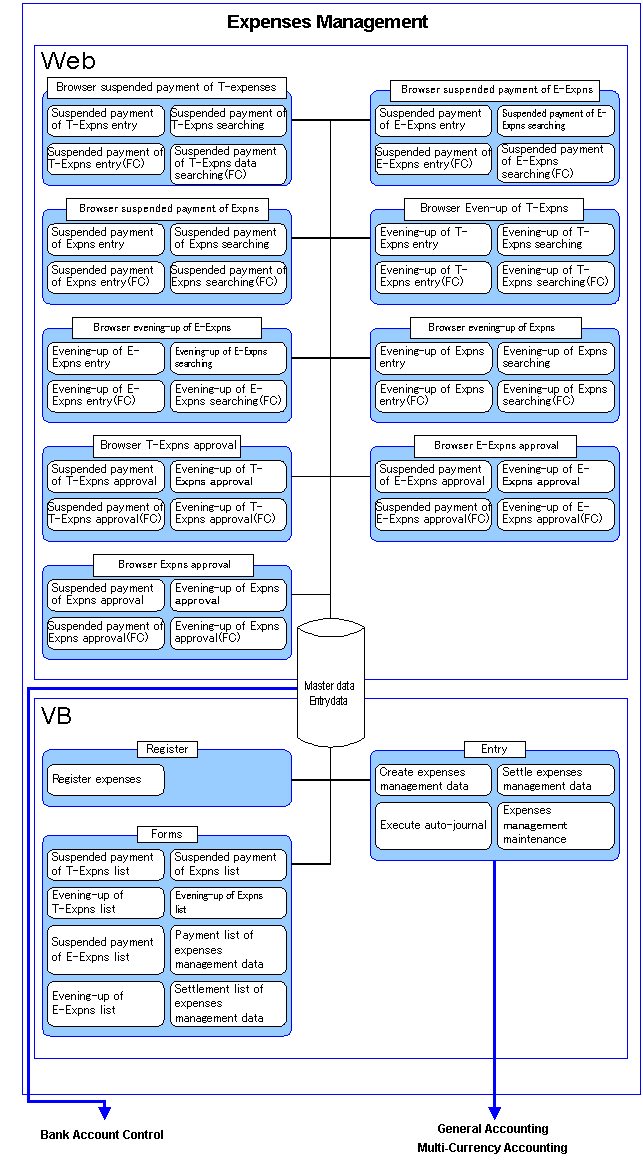
![]() Expense
pro rata
Expense
pro rata![]() Interlocking
of the A.S.I.A. main server and the Web management server
Interlocking
of the A.S.I.A. main server and the Web management server![]() Entering
foreign currencies in expenses management
Entering
foreign currencies in expenses management