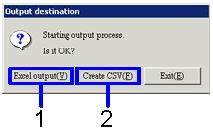Procedure for output form
Procedure for output form
 Outline
Outline
Searches the accounting data for output to a form. The output format can be designated as an Excel or CSV file.
 1. Screen display method
1. Screen display method
- Select [Sales Control] → [Sales
Control] → [Forms].
- Select the desired form from the menu
([Sales List] or [Sales Summary
Sheet]).
→ The [Output forms] screen is displayed.
 2. Searching conditions entry
2. Searching conditions entry
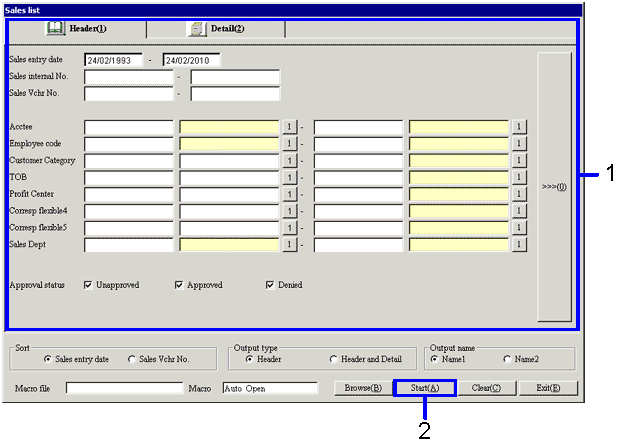
→To Menu Reference
-
Enter the searching conditions for the accounting data to be outputted.
-
Click the "Start (A)" button.
→ The dialog box used to specify the output format is displayed.
 3. Specifying Output format
3. Specifying Output format
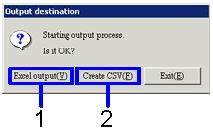
-
To output the data to an Excel file (where the number or rows in the form is 65,000 rows or less), click the "Excel Output (Y)" button.
→ The form image (Excel screen) is displayed.
-
To output the data to a CSV file (where the number of rows in the form exceeds 65,000 rows), click the "Create CSV (F)" button.
→ The "file save" dialog box is displayed. If desired, modify the file name before saving the file.
The Excel file name can also be modified before saving the file.
![]() Outline
Outline![]() 1. Screen display method
1. Screen display method![]() 2. Searching conditions entry
2. Searching conditions entry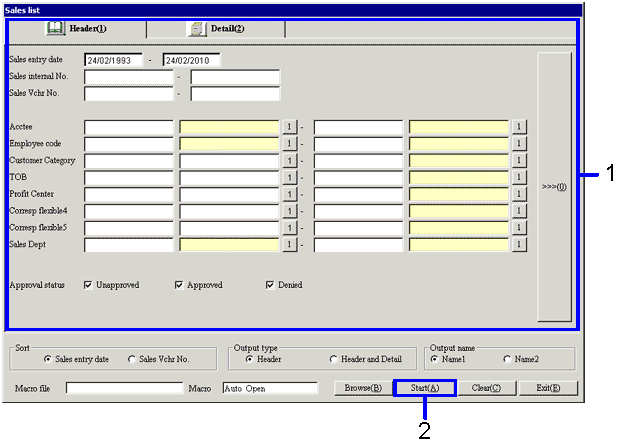
![]() 3. Specifying Output format
3. Specifying Output format