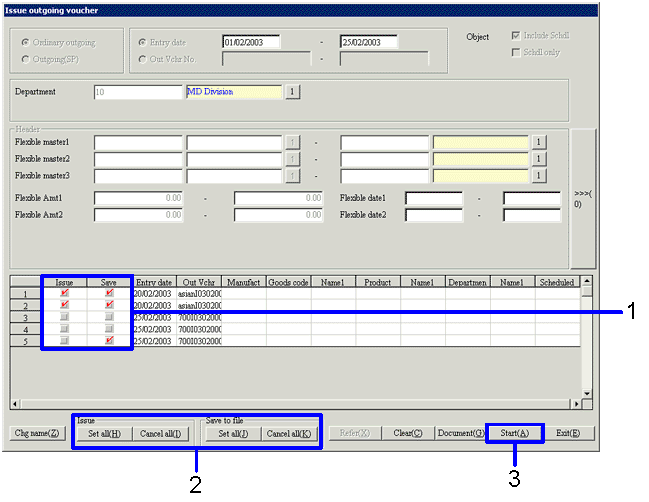Procedure for steps of issue voucher (Inventory control, Actual production management)
Procedure for steps of issue voucher (Inventory control, Actual production management)
 Outline
Outline
This section describes how to issue the following vouchers: outgoing voucher, incoming voucher, inventory moving voucher in [Inventory control module], as well as a production schedule voucher or production voucher in [Actual production module]. The same method applies to all of the listed vouchers. In this section, we will explain how to issue an outgoing voucher as an example.
 1. Screen display method
1. Screen display method
-
[Products/EDI] → [Inventory Control] → Select [Issue
Voucher].
-
Select [Issue Outgoing Voucher] from the menu.
→ [Issue outgoing voucher] screen will appear.
 2. Searching conditions entry
2. Searching conditions entry
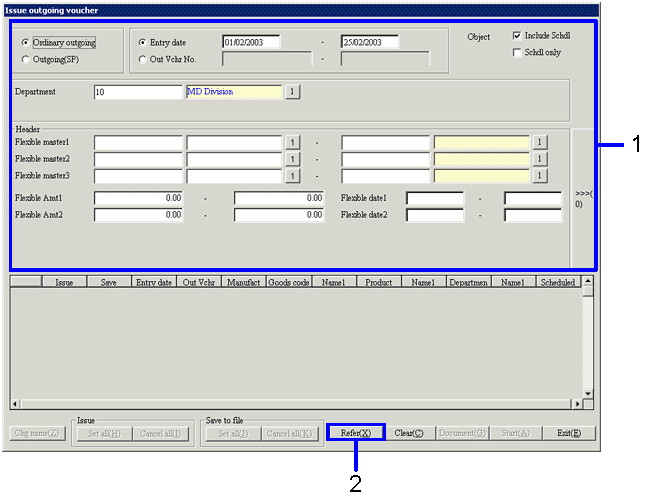
→To Menu Reference
-
Enter the searching condition for the voucher.
In order to maximize the retrieval speed, you should enter the searching condition as precisely as possible.
-
Click the "Refer (X)" button.
→ The reference data will be listed in the [Spread].
 3. Issue voucher
3. Issue voucher
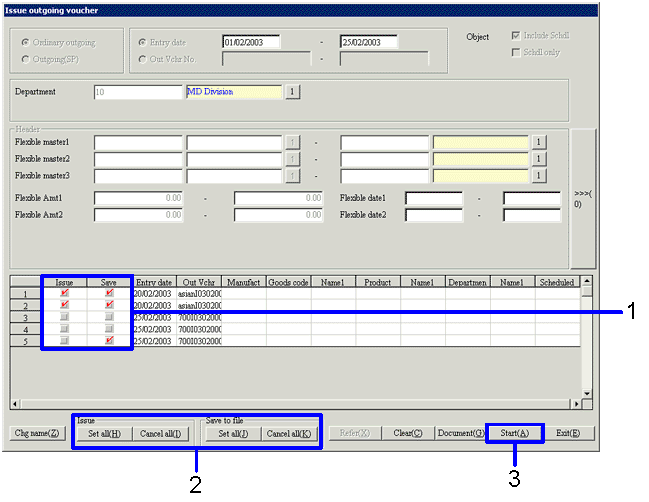
- Check the "Issue" check box for the data to be issued. If you want to save the file at the same time as you issue the voucher, click the "Save to file" check box to set to ON.
- If you want to issue a voucher with all of the searched data, click the "Set all (H)" button in [Issue] to set to ON in the check box to issue the whole data. If you want to save the file at the same time you issue the searched data in bulk, click
the "Set all (J)" button in [Save to file].
- Click the "Start (A)" button.
→ Issuance of vouchers will start.
![]() Procedure for steps of issue voucher (Inventory control, Actual production management)
Procedure for steps of issue voucher (Inventory control, Actual production management)
![]() Outline
Outline
![]() 1. Screen display method
1. Screen display method
![]() 2. Searching conditions entry
2. Searching conditions entry
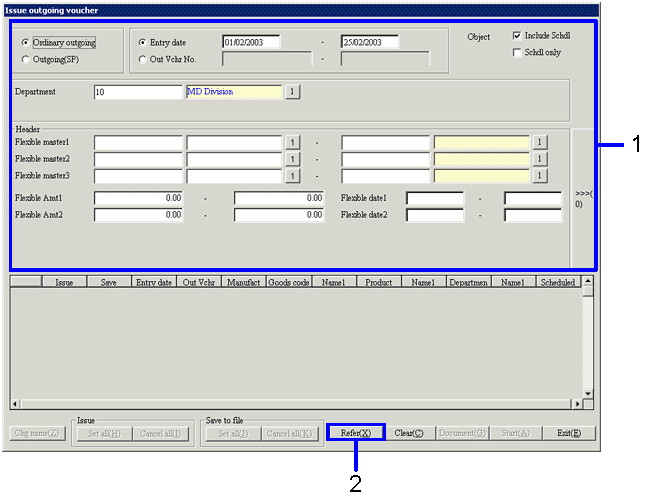
![]() 3. Issue voucher
3. Issue voucher