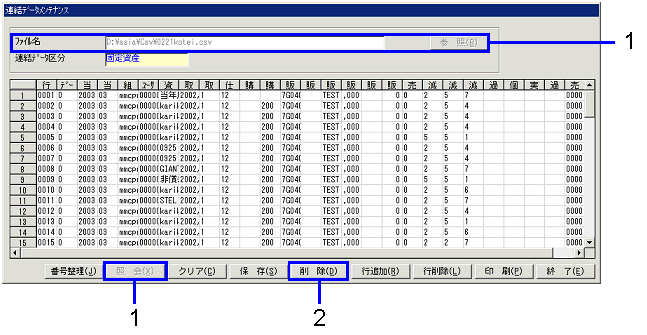Procedure for Consolidated data maintenance
Procedure for Consolidated data maintenance
 Outline
Outline
In this procedure, you can perform the
maintenance operations, such as modifying or deleting the created consolidated
data.
 1.Screen
display method
1.Screen
display method
- Select [Disclosure] → [Consolidation control] → [Execute].
- From the Menu, select "Consolidated Data Maintenance."
→ The [Consolidated data maintenance] screen will be displayed.
 2.Modifying
consolidated data
2.Modifying
consolidated data
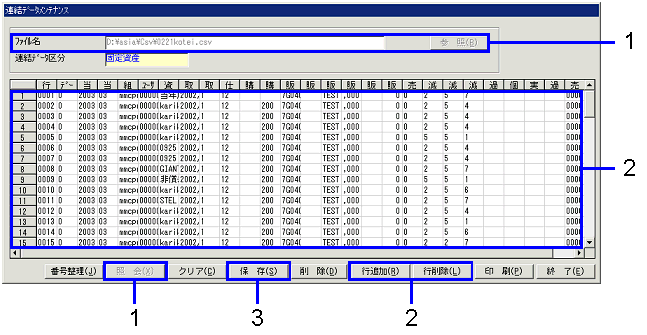
→ To Menu Reference
- Enter a file name in "File name," and then click the "Refer (X)" button.
→ In the spread section, existing consolidated data will be
displayed.
- In the spread section, modify the consolidated data. Use the
"Add row" or "Del row" buttons, as needed, to add or delete rows.
- Click the "Save (S)" button.
 3.Delete
consolidated data
3.Delete
consolidated data
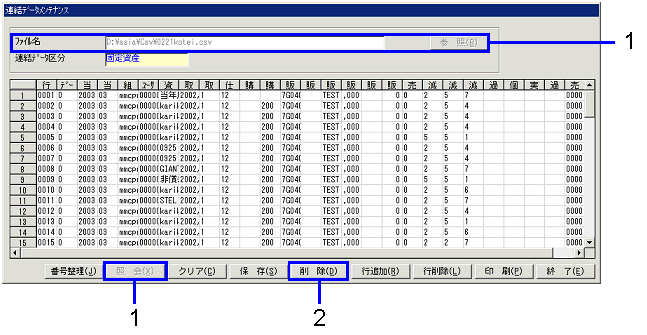
- Enter a file name in "File name," and then click the "Refer (X)" button.
→ In the spread section, existing consolidated data will be
displayed.
- Click the "Delete (D)" button.
![]() Procedure for Consolidated data maintenance
Procedure for Consolidated data maintenance![]() Outline
Outline![]() 1.Screen
display method
1.Screen
display method![]() 2.Modifying
consolidated data
2.Modifying
consolidated data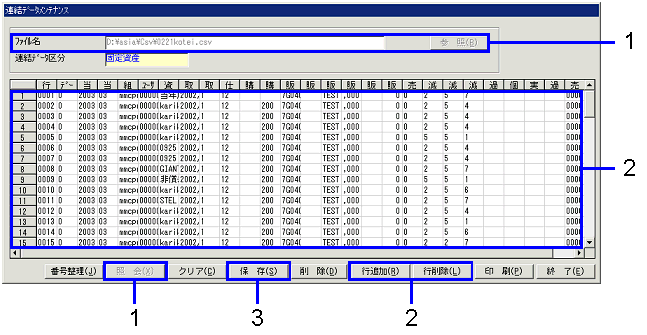
![]() 3.Delete
consolidated data
3.Delete
consolidated data