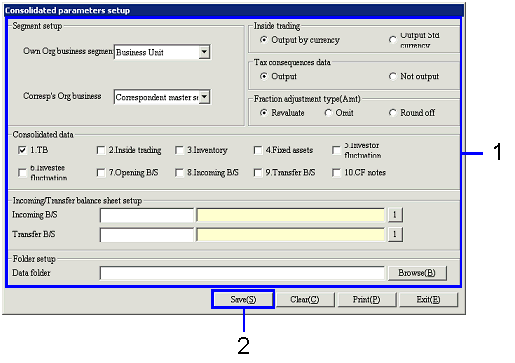Procedure for Consolidated parameters setup
Procedure for Consolidated parameters setup
 Outline
Outline
In this procedure, you can setup the parameters
required to output the consolidated data.
 1.Screen
display method
1.Screen
display method
- Select [Disclosure] → [Consolidation control] → [Register].
- From the Menu, select "Consolidated Parameters Setup."
→ The [Consolidated parameters setup] screen will be displayed.
 2.Consolidated
parameter setup
2.Consolidated
parameter setup
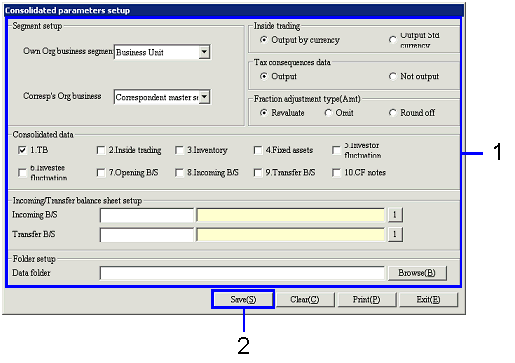
→ To Menu Reference
- Enter the appropriate values in "Segment setup," "Inside trading,"
"Tax consequences data," and so on.
You cannot set the same code for the Incoming balance sheet and the transfer
balance sheet.
- Click the "Save (S)" button.
![]() Procedure for Consolidated parameters setup
Procedure for Consolidated parameters setup![]() Outline
Outline![]() 1.Screen
display method
1.Screen
display method![]() 2.Consolidated
parameter setup
2.Consolidated
parameter setup