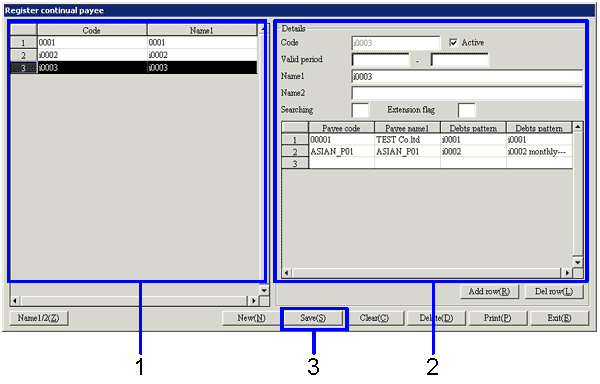Procedure for register continual payee
Procedure for register continual payee
 Function Outline
Function Outline
Register a new combination of the [Correspondent] and the [Debts pattern] in [Register continual payee].
 1. Screen Display Method
1. Screen Display Method
- [Debts] → [Unpaid
Control] → select [Register].
- Select [Register Continual Debts] from the menu.
→ The [Register continual debts] screen is displayed.
 2. New Registration
2. New Registration
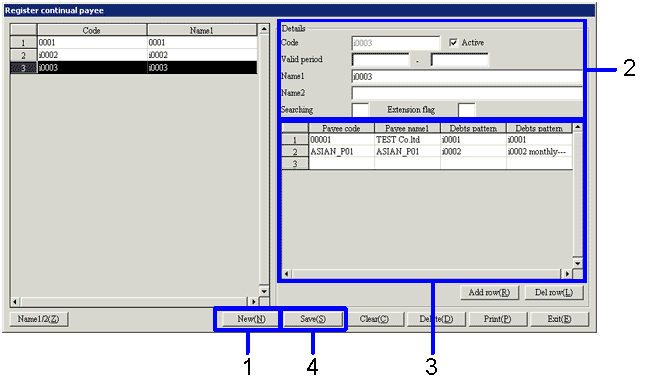
→To Menu Reference
- Click the "New (N)" button.
- Enter the data for the new continual payee in the [Details].
- Register a payee in the [spread] in the [Details].
If you position the cursor on the [Payee code] or [Debts pattern code] cell and click the right mouse button, you can select the selection object from the pop-up window that appears separately.
- Click the "Save (S)" button.
→ The registered pattern information is displayed on the left side of the screen.
 3. Modifying Registered Data
3. Modifying Registered Data
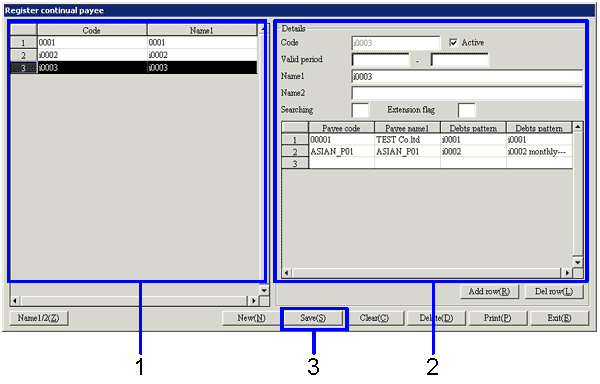
- Position the cursor on the continual payee data to be modified on the left side of the screen.
→ The [Details] displays the details of the data to be modified.
- Modify the data.
- Click the "Save (S)" button.
→ The modified pattern information is saved.
![]() Procedure for register continual payee
Procedure for register continual payee![]() Function Outline
Function Outline![]() 1. Screen Display Method
1. Screen Display Method![]() 2. New Registration
2. New Registration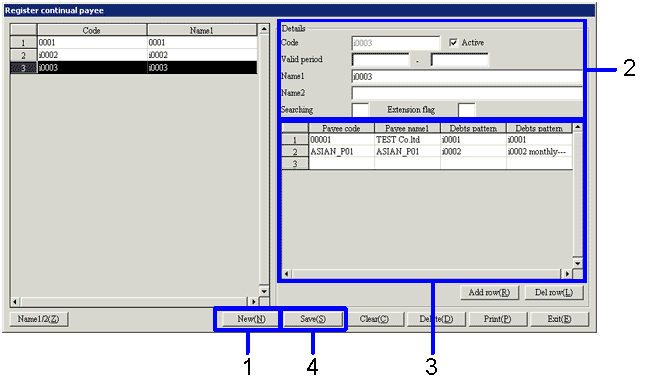
![]() 3. Modifying Registered Data
3. Modifying Registered Data