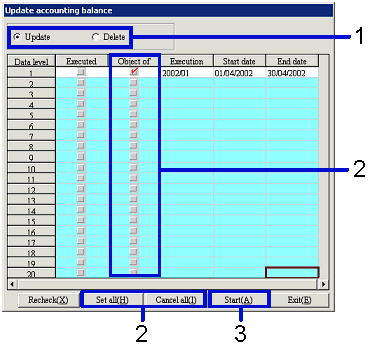Procedure for Update accounting balance
Procedure for Update accounting balance
 Outline
Outline
The procedure specifies the data level and executes
the balance update process.
 1.
Screen display method
1.
Screen display method
- Select [Server applications] → [Closing control] → [Update balance].
- Select [Update Accounting Balance] from the menu.
→ The [Update accounting balance] screen will appear.
 2.
Procedure for executing the process
2.
Procedure for executing the process
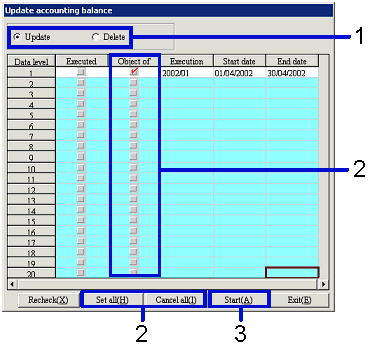
→ To Menu Reference
- Select "Update" or "Cancel" for the process
type.
- Set the "Execute" check box of the applicable data level
to On.
To process all data levels, click the "All set (H)" button.
To set all check boxes to Off, click the "Cancel all (I)" button.
- Click the "Start (A)" button.
→ The accounting balance is updated/cancelled.
![]() Procedure for Update accounting balance
Procedure for Update accounting balance![]() Outline
Outline![]() 1.
Screen display method
1.
Screen display method![]() 2.
Procedure for executing the process
2.
Procedure for executing the process