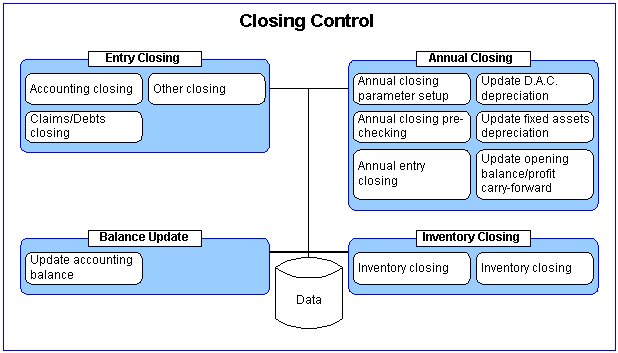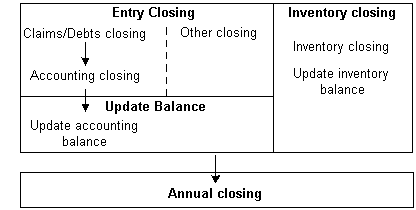Outline of Closing Control Module
Outline of Closing Control Module
 Outline
Outline
[Closing control module] performs the closing
process (the locking process) for the accounting data and the claims/debts data,
updates the balance of the accounting data, performs the closing process for annual
entry, updates the opening balance/profit carry-forward, performs the closing
process for inventory data and updates the inventory.
Note that if there is any unapproved data in the applicable period, it is not
possible to perform closing by the term or by the year.
Once closing is executed, it is not possible to enter data with an entry date that
lies within the period for which closing has been completed. It is possible to cancel the closing
process, but it is not possible after annual entry closing is completed.
 Menu structure
Menu structure
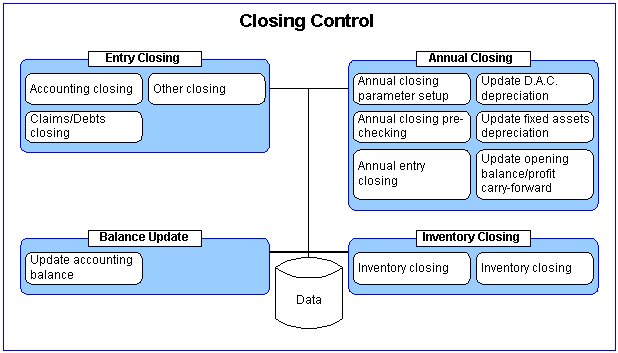
- Entry Closing
Menu options are available to perform the following
processes:
- Update Balance
Menu options are available to execute the following processes:
- Annual closing
Menu options are available to execute the following
processes. In principle, the processes
are performed in the order they appear on the menu.
-
Annual
closing parameter setup
Sets up the parameter for executing [Update opening balance/Profit carry-forward].
-
Annual closing pre-checking
Performs the error check process to determine if it is possible to execute [Annual
entry closing]. (For example,
checks whether account closing is finished for all terms and all data levels,
checks whether receiving/debts data has been auto-journalized and checks whether
fixed assets depreciation has been executed.)
-
Annual entry closing
Closes the entry for the current year.
After the process is executed, it is impossible to cancel the following
processes for the current year: [Accounting closing], [Claims/Debts closing], [Other
closing], [Update accounting balance], [Update inventory balance].
-
Update D.A.C. depreciation
Adds the depreciation expenses for deferred data subject to depreciation and
updates the data. It is not
possible to execute this process unless [Annual entry closing] is executed.
-
Update fixed assets
depreciation
Adds the depreciation expenses for fixed assets data subject to depreciation
and updates the data. It is not
possible to execute this process unless [Annual entry closing] is not executed.
-
Update opening balance/profit
carry-forward
Updates the opening balance and carries forward the profit. It is not possible to execute this
process unless [Annual entry closing], [Update D.A.C. depreciation], [Update opening
balance/profit carry-forward] are executed.
- Inventory closing
Menu options are available to execute the following
processes:
-
Inventory closing
Closes the inventory with the closing date that has
been specified for the warehouse/process dept.
-
Update inventory balance
Updates the inventory according to the warehouse/process
dept and the data level for the accounting term.
Execute these menu options in sequence as indicated
below.
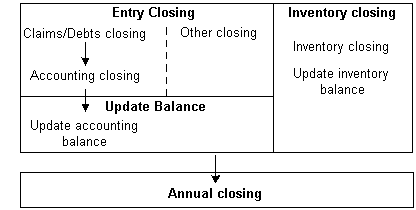
![]() Outline of Closing Control Module
Outline of Closing Control Module![]() Outline
Outline![]() Menu structure
Menu structure