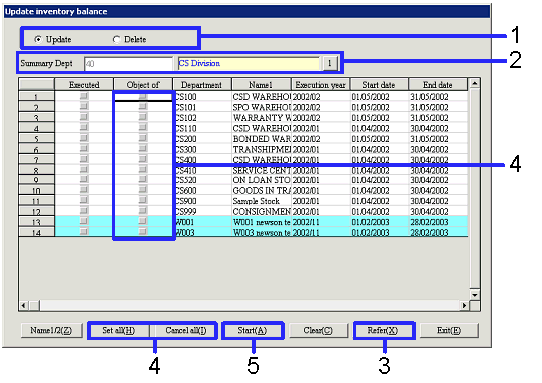Procedure for Update inventory balance
Procedure for Update inventory balance
 Outline
Outline
The procedure enables you to enter the summary dept
and data level, and update the inventory.
 1.
Screen display
1.
Screen display
- Select [Server applications] → [Closing control] → [Update inventory].
- Select [Update Inventory Balance] from the menu.
→ The [Update inventory balance] screen will appear.
 2.
Procedure for executing the process
2.
Procedure for executing the process
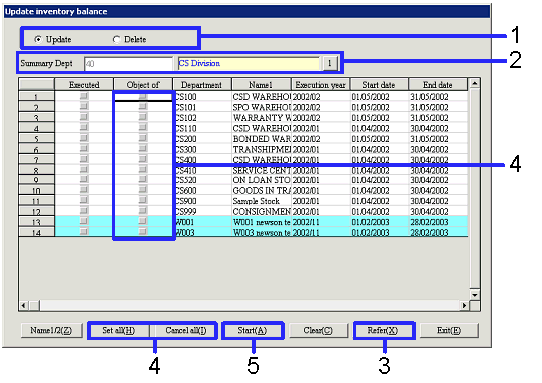
→ To
Menu Reference
- Select either "Update" or "Cancel" for the
process.
- Specify the summary dept to be processed for the inventory update.
- Click the "Refer (X)" button.
→ This button lists the warehouse/process depts grouped under the summary
dept that has been specified.
- Set the "Object of execution" check box for the department
to be processed to On.
To process all warehouse/process depts, click the "Set all (H)"
button.
To set all check boxes to Off, click the "Cancel all (I)" button.
- Click the "Start (A)" button.
→ The inventory update/cancellation process will be executed.
![]() Procedure for Update inventory balance
Procedure for Update inventory balance ![]() Outline
Outline![]() 1.
Screen display
1.
Screen display![]() 2.
Procedure for executing the process
2.
Procedure for executing the process