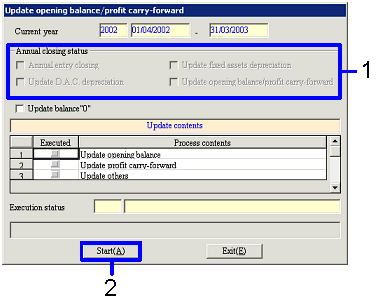Procedure for Update opening balance/profit carry-forward
Procedure for Update opening balance/profit carry-forward
 Outline
Outline
The procedure confirms the execution status of annual
closing and updates the opening balance and profit carry-forward.
 1.
Screen display
1.
Screen display
- Select [Server applications] → [Closing control] → [Annual closing].
- Select [Update Opening Balance/Profit Carry-Forward] from the menu.
→ The [Update Opening Balance/Profit Carry-Forward] screen will
appear.
 2.
Procedure for executing the process
2.
Procedure for executing the process
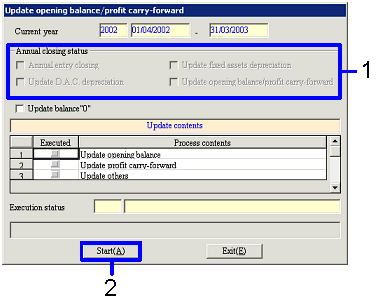
→ To
Menu Reference
- Confirm the status of the other annual closing process in the
"Annual
closing status" check box.
The check box for which processing has terminated is set to On.
If [Annual entry closing], [Update D.A.C. depreciation], [Update fixed assets depreciation]
have not been executed, it is not possible to execute the update process.
- Click the "Start (A)" button.
→ The update process will be executed, and the processes will be
checked from the top. "Execution
status" will show the process is in progress.
![]() Procedure for Update opening balance/profit carry-forward
Procedure for Update opening balance/profit carry-forward![]() Outline
Outline![]() 1.
Screen display
1.
Screen display![]() 2.
Procedure for executing the process
2.
Procedure for executing the process