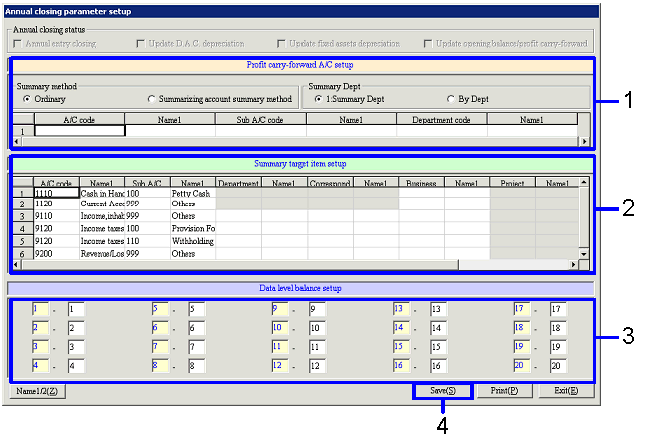Procedure for
Annual closing parameter setup
Procedure for
Annual closing parameter setup
 Outline
Outline
You can set up the profit carry-forward A/C, the summary
destination item, and the data level update balance destination to execute the
annual update process.
 1.Screen
display method
1.Screen
display method
- Select [Server applications] → [Closing control] → [Annual closing].
- Select [Annual closing parameter setup] from the menu.
→ The [Annual closing parameter setup] screen will appear.
 2.
Procedure for executing the process
2.
Procedure for executing the process
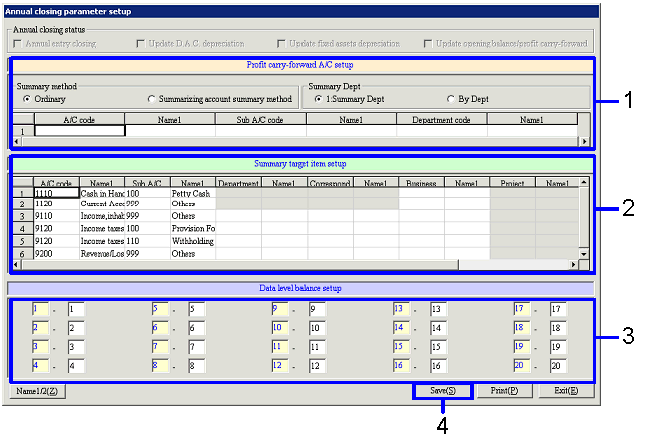
→ To Menu Reference
- Set up the profit carry-forward A/C and the summary method, and the
summary unit.
- Set up the summary destination Item for updating the opening balance.
- Set up the update balance destination of the data level.
- Click the "Save (S)" button.
![]() Procedure for
Annual closing parameter setup
Procedure for
Annual closing parameter setup![]() Outline
Outline![]() 1.Screen
display method
1.Screen
display method
![]() 2.
Procedure for executing the process
2.
Procedure for executing the process