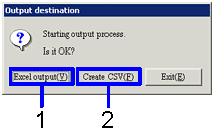Procedure for form output
Procedure for form output
 Outline
Outline
Search for accounting data to be output in the form and specify output either Excel or CSV format.
 1.Screen display method
1.Screen display method
- [Standard Accounting] → [General Accounting] or select
[Multi-Currency Accounting] → select [Forms].
- In the Menu, select a form from [Journal] , [Cash Daybook] , [Bank Daybook] , [General Ledger] , [Sub Ledger] , [Trial Balance Sheet] , [VAT Summary Sheet by Taxable Type] or [VAT Detailed Sheet by Taxable Type] to display the screen of output form which you selected.
 2.Searching Conditions Entry
2.Searching Conditions Entry
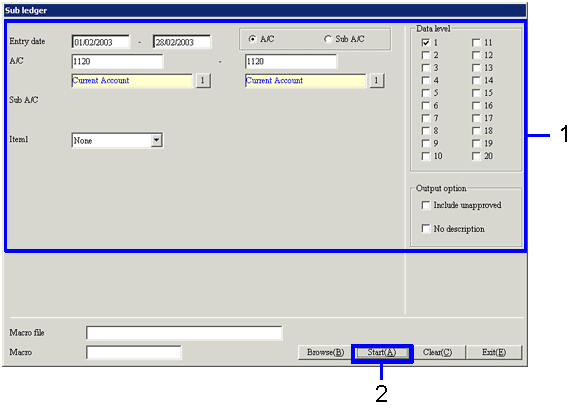
→To Menu Reference
-
Enter searching conditions of the accounting data to be output.
-
Click the " Start (A)" button. A dialog is now displayed to specify output.
 3. Output
form specification
3. Output
form specification
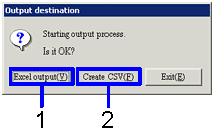
-
If you want to output the data in an Excel file (when the number of rows is 65,000 or fewer in the form), click the " Excel Output (Y)" button to display an image of the form (in the Excel screen).
-
If you want to to output the data in CSV type (when the number of rows is over 65,000 in the form), click the " Create CSV (F)" button to display the screen to specify the destination to save the data. If necessary, change the name of file and save it. You can also save the data in an Excel file under whatever filename your please.
![]() Procedure for form output
Procedure for form output![]() Outline
Outline![]() 1.Screen display method
1.Screen display method![]() 2.Searching Conditions Entry
2.Searching Conditions Entry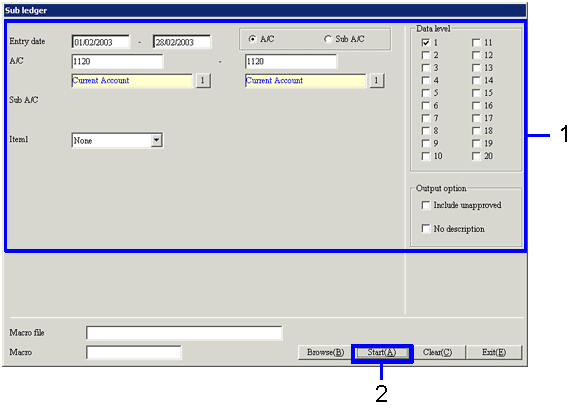
![]() 3. Output
form specification
3. Output
form specification