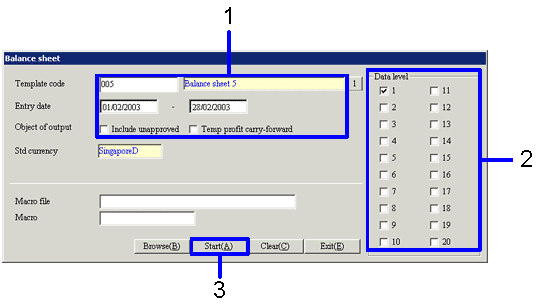Procedure for the output of financial statements (Standard accounting)
Procedure for the output of financial statements (Standard accounting)
 Outline
Outline
These procedures explain flows for the output of financial statements (balance sheet, profit and loss statement, sales/management expenses report, and cashflows statement) in the standard accounting module.
Standard procedures are the same for every financial statement. Here, balance sheet is used as an example.
 1. Screen display method
1. Screen display method
- Select [Standard Accounting] → [Financial Statements] → [Financial Statements].
- Select each financial statement from the menu.
→An output screen for each financial statement is displayed.
 2. Financial statement output
2. Financial statement output
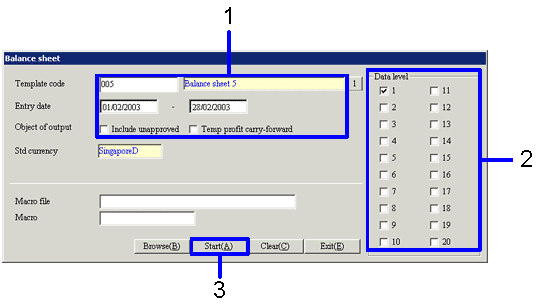
→To Menu Reference
- Enter the "Template code."
A range of journal data or balance data included in financial statements is specified by entry date.
An object of output option is specified. "Temp profit carry-forward" is displayed only in the case of balance sheet.
- Select the "data level."
Names given at the previous execution are automatically displayed for "Macro file" and "Macro," but leave the spaces blank unless specified otherwise.
- Click the "Start" button.
→Financial statements are output under the required conditions.
![]() Procedure for the output of financial statements (Standard accounting)
Procedure for the output of financial statements (Standard accounting)![]() Outline
Outline![]() 1. Screen display method
1. Screen display method![]() 2. Financial statement output
2. Financial statement output