![]() Outline of Financial Statements Module
Outline of Financial Statements Module
![]() Financial statements-Module outline
Financial statements-Module outline
[Financial statements Module] in [Standard accounting sub-system] is used to output financial statements in A.S.I.A. 5 types of financial statements; balance sheet, profit and loss statement, sales/management expenses report, cost report, and cashflows statement can be output by company. In A.S.I.A., you can register more than one format for each financial statement as templates. This allows you to change the content to be output depending on their purposes such as " for internal reporting use" and " for consolidated head office."
In addition, you can also create various financial statements for analyses with A.S.I.A. By registering a budget in [Planning control Module] in [Strategy sub-system], you can compare budget and the actual amount or compare items by department, project code, etc. in [Valuation accounting Module] in [Extension accounting sub-system]. Discounted cashflows and EVA/ROE analysis lists can be output in [Cash flow management Module] in [Strategy sub-system].
![]() Menu structure
Menu structure
![]() Forms that can be output
Forms that can be output
Form name |
Comment |
|
A balance sheet is output per company with the Amt (SC), based on the entry data in the specified date range in accordance with the A/C and calculation method that are registered in templates. |
|
|
A profit and loss statement is output per company with the Amt (SC), based on the entry data in the specified date range in accordance with the A/C and calculation method that are registered in templates. |
|
|
A sales/management expenses report is output per company with the Amt (SC), based on the entry data in the specified date range in accordance with the A/C and calculation method that are registered in templates. |
|
|
A cost report is output per company with the Amt (SC), based on the entry data in the specified date range in accordance with the A/C and calculation method that are registered in templates. |
|
|
A cashflows statement is output per company with the Amt (SC), based on the entry data in the specified date range in accordance with the A/C and calculation method that are registered in templates. |
Please refer to here for the output of forms.
![]() Regarding the " specify date range" , and the summarization of balance data and Journal data
Regarding the " specify date range" , and the summarization of balance data and Journal data
In the financial statements in [Financial statements Module], the you can set any date range. Please note that the data to be summed
switches to/from the journal data and balance data, depending on the specified range.
The following cases are examples of journal and balance data accrued for A/C " A" . These examples describes the summary data when the following 3 date ranges are specified. Meanfile, it is assumed that, in these cases, the monthly updates for Term 1, 2, and 3 of FY2003 have already been executed, and the monthly balances have already been summed up Term 1, 2, and 3 of 2003.
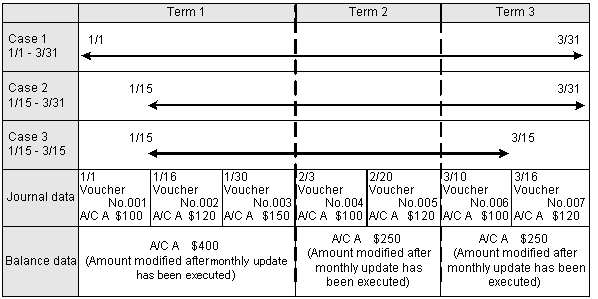
Actual figures of each case during the specified periods are as follows:
Case |
Date setup |
Actual figures for each period |
Comment |
|
Case 1 |
1/1 - 3/31 |
$900 =(Total balance for Terms 1, 2, and 3) |
When there is any balance data, it will be the summary object. When there is no balance data, the journal transaction data will be the summary object. |
|
Case 2 |
1/15 - 3/31 |
$770 =(Amount for Voucher No.002: $120) + (Amount for Voucher No.003: $150) + (Balance for Terms 2 and 3) |
When a date in the midst of a term, such as 1/15, is specified as the start date, the balance for Term 1 will not be summed up. For Terms 2 and 3, the monthly balance will be summed up. |
|
Case 3 |
1/15 - 3/15 |
$620 =(Amount for Voucher No.002: $120) + (Amount for Voucher No.003: $150) + (Balance for Term 2: $250) + (Amount for Voucher No.006: $100) |
Since the start and end dates are dates in the midst of a term, only the journal data will be summed up without the balance. For Term 2, the term balance will be summed up. |