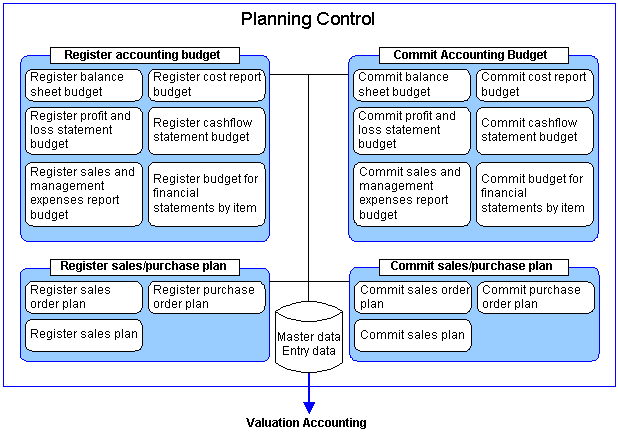Outline of the Planning Control Module
Outline of the Planning Control Module
 Outline of the Planning Control Module
Outline of the Planning Control Module
The [Planning control module] registers, committs and approves a budget based on the templates of financial statements that are registered in the [Financial statements module] in the [Standard accounting subsystem]. To register the financial statements by item, first register the templates in the [Valuation accounting module]. Registering the budgets makes it possible to compare the budget and the actual results in each financial statement with the [Valuation accounting module] in the [Additional accounting subsystem]. It also becomes possible to create the discounted cash flow and the EVA/ROE analysis sheet with the [Cashflow management module]. A budget can be registered according to the unit of term and the unit of accounting year as well as according to the quarter and by the half-year. A budget can also be registered by currency.
- Registration and allocation of budgets
Several budgets can be registered based on one financial statement template. However, only a budget that has been "committed" is handled as valid budget data. As a budget is not "Uncommitted" when it has been registered, the budget data cannot be used as it is. Unless a budget is allocated, the budget data is not handled as valid data. When a budget is allocated, the budget data becomes valid budget data for the first time. The authority to allocate and process a budget is set up by controlling the authority to use the "committed" menu in the [Planning control module] through [Class setup] in the [System custodian module]. Note that the approval authority in [Employee setup] is not related to this authority.
Although the methods for registering the accounting budgets are almost the same, only the registration method for [Register cashflow budget] is slightly different.
- Confirmation of the budget and the actual results
The [Basic console module] contains the budget console that you use to confirm the registered budgets and the actual values, such as expenses. You can view the summary or the details on the screen, without outputting forms. You can double-click on the summary data to drill down and search the lowest vouchers in terms of the breakdown of such data.
 Types of Register Budget
Types of Register Budget
- Types related to accounting budgets
The [Planning control module] contains the following items for registering accounting budgets:
- Balance sheet budget
- Profit and loss statement budget
- Sales/management expenses report budget
- Cost report budget
- Cash flow budget
- Item template budget
- Types related to sales/purchase
In addition to the accounting budgets, it is also possible to register the following budgets and plans:
- Sales order plan
- Sales plan
- Purchase order plan
 Menu structure
Menu structure
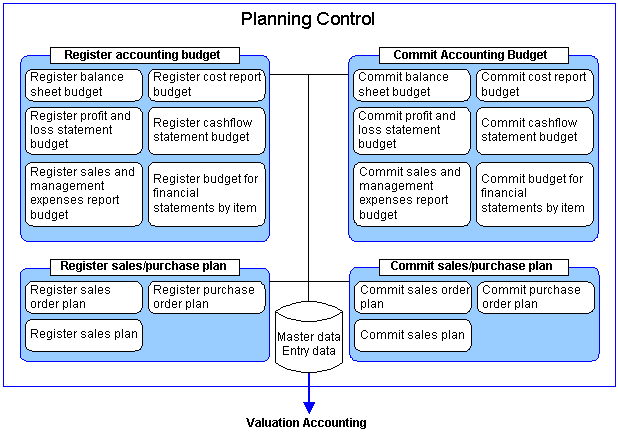
![]() Outline of the Planning Control Module
Outline of the Planning Control Module
![]() Outline of the Planning Control Module
Outline of the Planning Control Module![]() Types of Register Budget
Types of Register Budget![]() Menu structure
Menu structure