![]() Outline of the Valuation Accounting Module
Outline of the Valuation Accounting Module
![]() Outline of the valuation accounting module
Outline of the valuation accounting module
In the [Valuation Accounting module], it is possible to output the financial statements for management accounting based on the registered analysis object and comparison item layout.
The following objects can be selected for analysis: the PS year A/C (dept opening balance, Dr/Cr side and fluctuation), the previous term item (dept opening balance, Dr/Cr side and fluctuation), the budget a/c (period budget and period total budget) and others (ratio, fluctuation ratio and achievement rate). It is possible to output a range of financial statements for analysis. The statements may show the term changes as well as the quarterly changes, half-yearly changes and the changes throughout the accounting year. It is even possible to output the statements by currency.
Before using the [Valuation Accounting module], it is necessary to register the templates of the financial statements in the [Financial Statements module].
The correspondence between each object registered in the Valuation Accounting module and the output image is shown below:
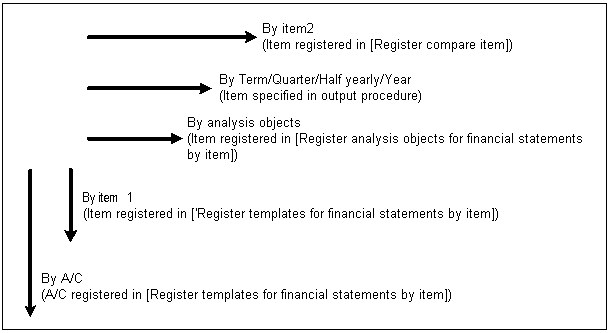
![]() Menu strucutre
Menu strucutre
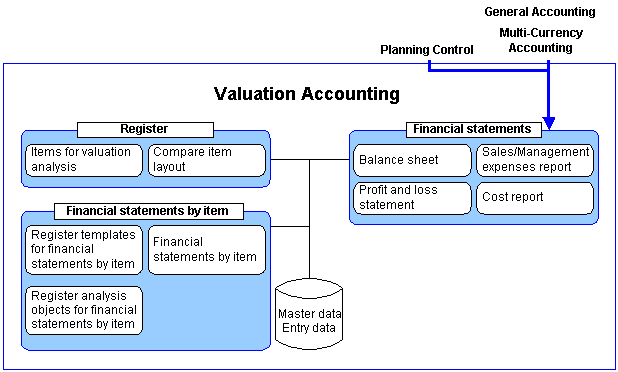
![]() Forms that can be output
Forms that can be output
In the [Valuation accounting module], it is possible to output the following forms:
|
Form name |
Description |
|
Outputs the analysis balance sheet based on the specified objects for analysis and the comparison item layout. |
|
|
Outputs the analysis profit and loss statement based on the specified objects for analysis and the comparison item layout. |
|
|
Outputs the analysis sales and management expenses based on the specified objects for analysis and the comparison item layout. |
|
|
Outputs the analysis cost report based on the specified objects for analysis and the comparison item layout. |
|
|
Outputs the financial statements by item based on the specified objects for analysis and the comparison item layout. |
See here for outputting the forms.