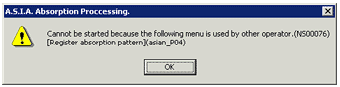Procedure for execute absorption journal
Procedure for execute absorption journal
 Function outline
Function outline
Based on the absorption patterns checked for the validity of execution, an absorption journal is performed.
 1.Screen display method
1.Screen display method
- Select [Additional Accounting] → [Absorption Processing] → [Execute].
- From the menu, choose [Execute
Absorption Journal].
→ [Execute absorption journal] screen is displayed.
 2.Absorption scenario selection
2.Absorption scenario selection
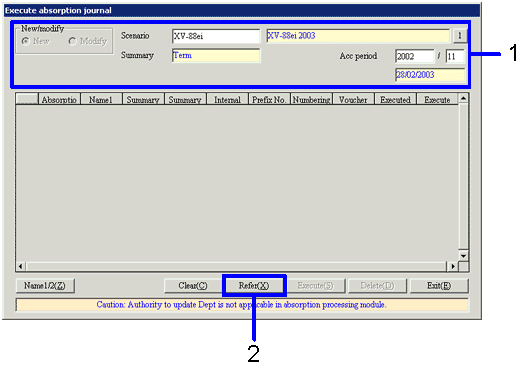
→To Menu Reference
- In "Scenario", enter an absorption scenario code to be used for Auto-journal.
- Click "Refer(X)" button.
→ The absorption patterns registered in the selected scenario are displayed in a [Spread].
 3.Absorption pattern selection
3.Absorption pattern selection
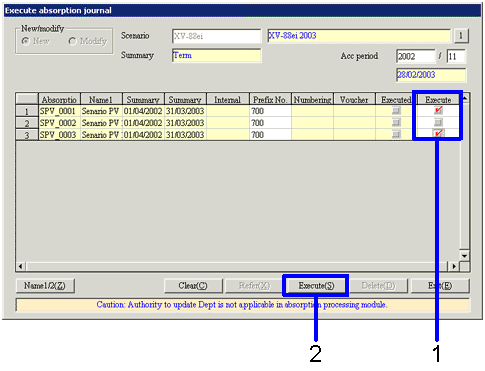
- Make sure that the [Execute] checkbox of the absorption pattern to be used in auto-journal is marked.
- Click "Execute(S)" button.
→ The absorption journal is started.
 4.Delete absorption journal
4.Delete absorption journal
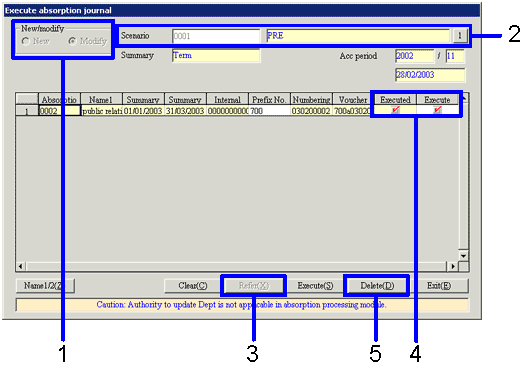
- Select "Modify" from "New/modify" in a [Header].
- Enter the code of the scenario for which the absorption journal to be deleted has been executed.
- Click "Refer(X)" button.
→ The absorption patterns executed in the selected scenario are displayed in a [Spread].
- Make sure that the [Execute] and [Executed] checkboxes of the absorption patterns for which the absorption journal to be deleted has been executed is marked.
- Click "Delete(D)" button.
→ The absorption journal is deleted.
 Notes
Notes
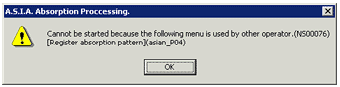
When other users have opened [Register absorption pattern] and [Register absorption scenario] screens, an error message appears and Execute absorption journal] screen can not be initiated.
![]() Procedure for execute absorption journal
Procedure for execute absorption journalFunction outline
1.Screen display method
2.Absorption scenario selection
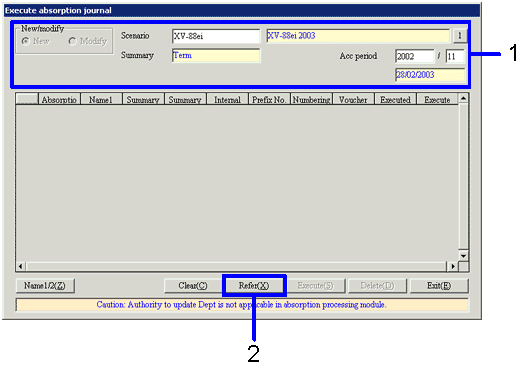
3.Absorption pattern selection
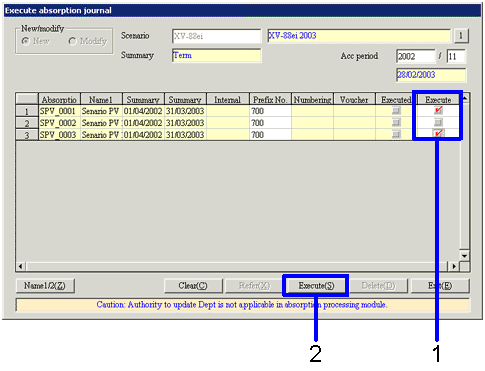
4.Delete absorption journal
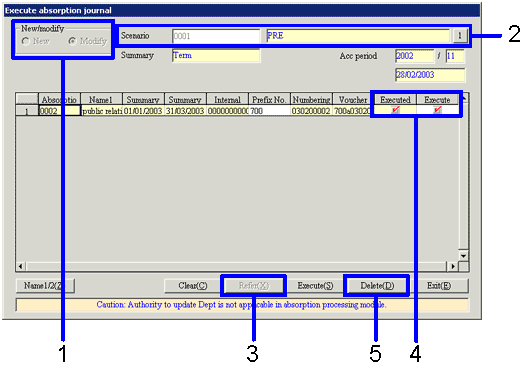
Notes