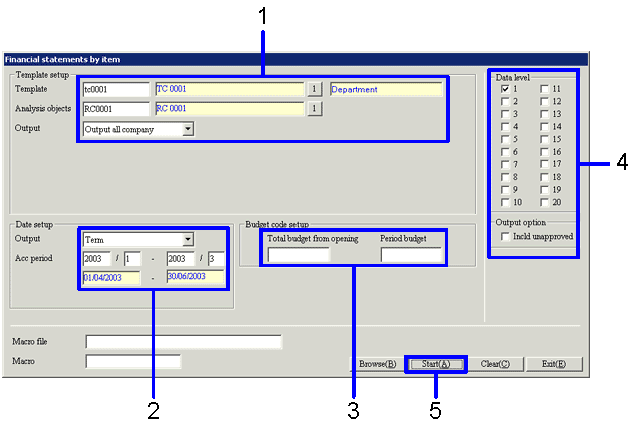Procedure for outputting of the financial statements (Valuation accounting)
Procedure for outputting of the financial statements (Valuation accounting)
 Outline
Outline
Output the following financial statements( balance sheet, profit and loss statement, sales and management expenses report, cost report and financial statements by item).
The procedure for outputting each financial statement is the same. Here, financial statements by item are used as an example.
 1. Screen display method
1. Screen display method
- [Strategy] → [Valuation Accounting] → select [Financial Statements by Item].
In the case of another financial statement, [Strategy] → [Valuation Accounting] → select [Financial Statements].
- Select [Financial Statements by
Item] from the menu.
In the case of another financial statement, select the corresponding type from the menu.
The [Financial statement by item] screen is displayed.
 2. Outputting the financial statements
2. Outputting the financial statements
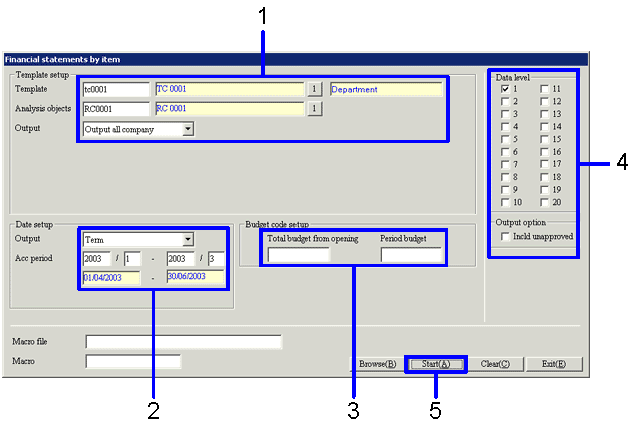
→To Menu Reference
- Enter the "Template code" and the "Analysis objects".
Where [Compare item output] is selected in "Output", select the Compare item master that is registered for each item.
In the case of the financial statements by item, if [Output by individual item] or [Compare item output] is selected in "Output", it is impossible to specify the same item as that displayed on the right side of the template name.
- Set the "Date setup".
Enter the "Accounting period" according to the period selected in "Output" (term, quarter, half-yearly or year). Where the period is [term], the first term in FY2003 would be specified as [2003/1]. Where the period is [quarter], the first quarter in FY2003 would be specified [2003/1].
- Set the "Budget code". Select the budget code in the period that is set up in "Date setup".
- Select the "Data level" and the "Output options".
The names of the "Macro file" and "Macro" used previously are displayed by default. However, they may be left blank.
- Click the "Start" button.
The financial statements are output according to the specified conditions.
![]() Procedure for outputting of the financial statements (Valuation accounting)
Procedure for outputting of the financial statements (Valuation accounting)![]() Outline
Outline![]() 1. Screen display method
1. Screen display method![]() 2. Outputting the financial statements
2. Outputting the financial statements