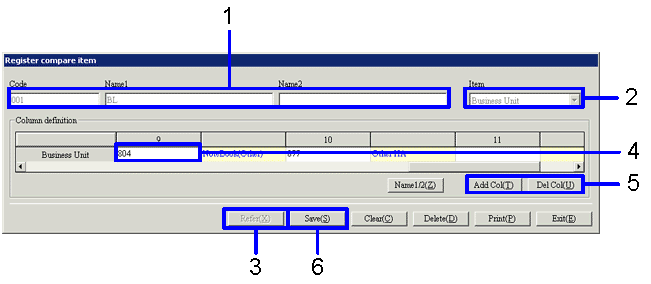Procedure for procedures of register compare item
Procedure for procedures of register compare item
 Outline
Outline
Register compare items that are used in the analysis forms in the accounting/sales/purchase subsystem.
 1. Screen display method
1. Screen display method
- [Strategy] → [Valuation Accounting] → select [Register].
- Select [Register Compare Item].
→ The [Register compare item] screen is displayed.
 2. Registering the compare item
2. Registering the compare item
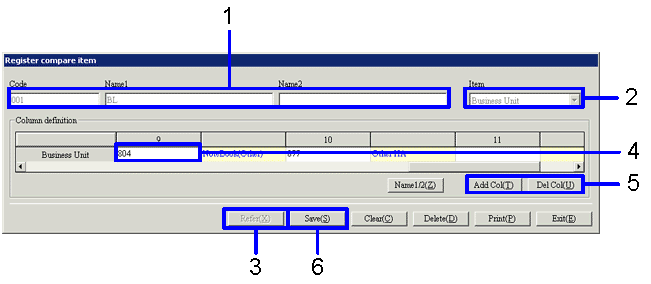
→To Menu Reference
- Enter the "Code" and the "Name".
To enter a new code and a new name, type them in. To revise a registered object for analysis, select the item in Procedure 2 and select the existing code from the pop-up menu.
- Select "Item".
- Click the "Refer (X)" button.
It is now possible to enter the object for column definition.
- Set up the header item of the column in the spread of "Column Definition".
Once a header for one column is registered, a new column is added to the right side automatically.
- Click on the "Add Col" or "Del Col" buttons to add or delete a column as necessary, and set up the items.
When adding a new column, a new column is added to the left side of the selected column.
- Click the "Save (S)" button.
![]() Procedure for procedures of register compare item
Procedure for procedures of register compare item![]() Outline
Outline![]() 1. Screen display method
1. Screen display method![]() 2. Registering the compare item
2. Registering the compare item