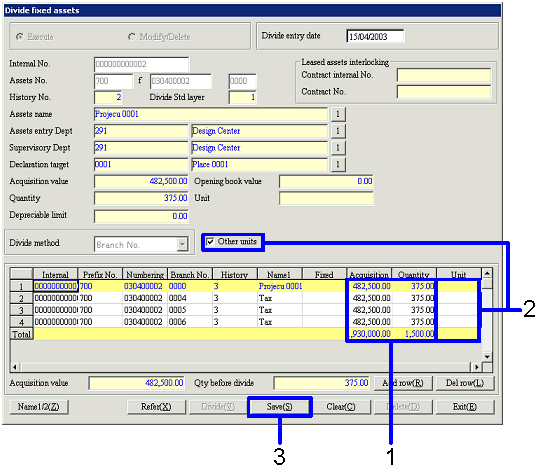Procedure for Divide fixed assets
Procedure for Divide fixed assets
 Outline
Outline
In [Divide fixed assets], fixed assets data is
selected and the Divide process is executed for the fixed assets objects.
You can select the method to divide fixed assets by assigning a new Asset No.
or by assigning a Branch No. of the original Assets No. to each asset divided.
 1.Screen
display method
1.Screen
display method
- Select [Assets] → [Fixed Assets] → [Entry].
- Select [Divide Fixed Assets] from the Menu.
→ The [Divide fixed assets] screen will appear.
 2.Divide
object data specification
2.Divide
object data specification
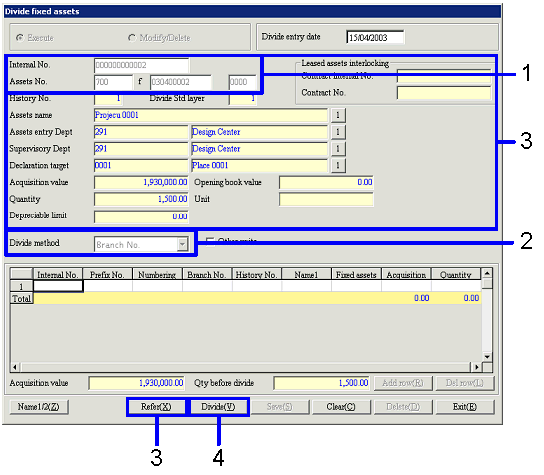
→ To Menu Reference
- Enter "Internal No." or "Assets No."
- Select "Divide method."
- Click on the "Refer (X)" button.
→ Object information for Divide Target data will be displayed.
- Confirm the extracted fixed assets object information and click on
the "Divide (V)" button.
→ The [Divide fixed assets] screen will appear.
 3.
Setting up the Divide process
3.
Setting up the Divide process
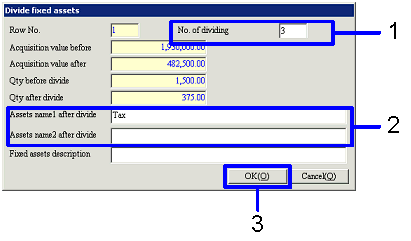
→ To Menu Reference
- Enter "No. of dividing."
If "1" Is entered, it is divided into 2. If "2" is entered, it is divided into 3.
- Enter fixed assets information after divided.
- Click on the "OK (O)" button.
→ The divided fixed assets data will be listed on the [Divide fixed
assets] screen.
 4.
Setting up Amt, Qty, Unit
4.
Setting up Amt, Qty, Unit
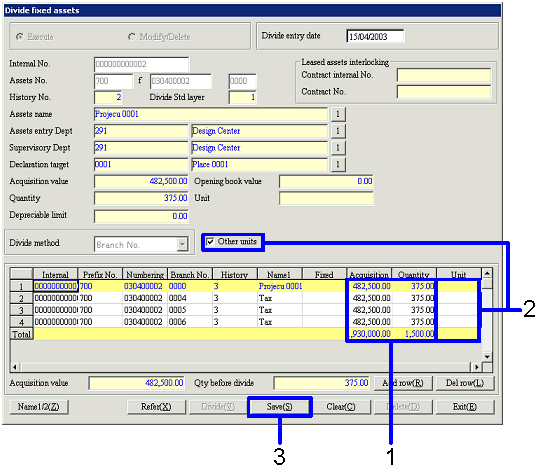
- Object information before divide is
displayed in the first row. Object
information after division is displayed in the rest of the rows. "Amt" and "Qty" are evenly
divided. Modify the value if
necessary.
- If the "Other units" checkbox is ON, "Unit"
can be modified.
- Click on the "Save (S)" button.
![]() Procedure for Divide fixed assets
Procedure for Divide fixed assets![]() Outline
Outline
![]() 1.Screen
display method
1.Screen
display method![]() 2.Divide
object data specification
2.Divide
object data specification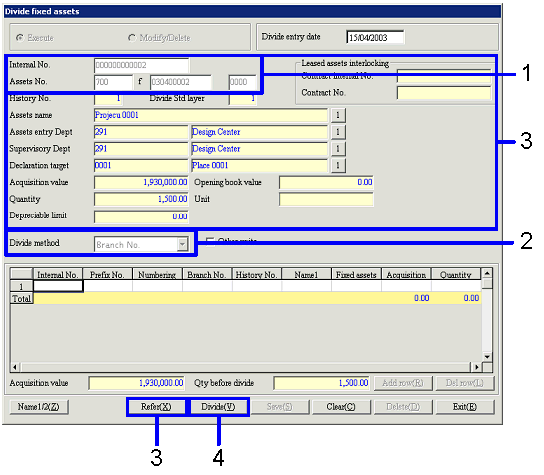
![]() 3.
Setting up the Divide process
3.
Setting up the Divide process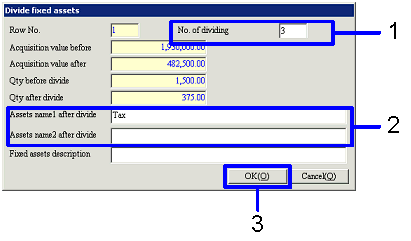
![]() 4.
Setting up Amt, Qty, Unit
4.
Setting up Amt, Qty, Unit